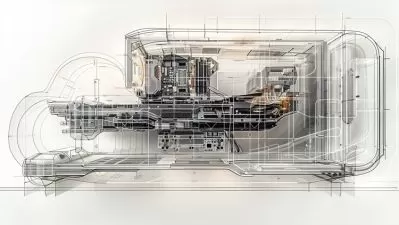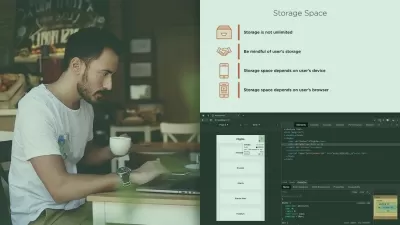Web Design for Beginners: Real World Coding in HTML & CSS
Brad Schiff
11:34:23
Description
Want to launch a career in web design? This course will teach you HTML & CSS with no experience necessary.
What You'll Learn?
- Create any website layout you can imagine
- Support any device size with Responsive (mobile-friendly) Design
- Add tasteful animations and effects with CSS3
- Use common vocabulary from the design industry
Who is this for?
What You Need to Know?
More details
DescriptionYou can launch a new career in web development today by learning HTML & CSS. You don't need a computer science degree or expensive software. All you need is a computer, a bit of time, a lot of determination, and a teacher you trust. I've taught HTML and CSS to countless coworkers and held training sessions for fortune 100 companies. I am that teacher you can trust.Â
Don't limit yourself by creating websites with some cheesy “site-builder" tool. This course teaches you how to take 100% control over your webpages by using the same concepts that every professional website is created with.
This course does not assume any prior experience. We start at square one and learn together bit by bit. By the end of the course you will have created (by hand) a website that looks great on phones, tablets, laptops, and desktops alike.
In the summer of 2020 the course has received a new section where we push our website live up onto the web using the free GitHub Pages service; this means you'll be able to share a link to what you've created with your friends, family, colleagues and the world!
I have helped over 100,000 students and have received the following feedback:Â Â
“…A fantastic course… clear, definite and engaging."
“…Presentation is concise without being tedious… you honestly feel that you have a thorough understanding of the subject."
“…[Brad] explained the process. Not memorize this or that, he explained the process. If you're looking to take a course to understand the foundations of creating websites, look no further."
“Brad definitely has some of the best techniques to embed the lesson into your mind… hands down these are the best tutorials I have had the opportunity to view."
“I found this course really helpful and I highly recommend it… all things you learn are seen in action instantly."
“Brad has put together a great foundation for any body wishing to get a good understanding with front end web-development."
“…I would definitely recommend this course to most folks I know who want to learn web design."
Who this course is for:
- Anyone who wants to build websites the "professional" way
- Anyone who has practiced web design as a hobby but is not confident about their skillset in a professional arena
- Experienced developers looking to renew their HTML5 & CSS3 knowledge
You can launch a new career in web development today by learning HTML & CSS. You don't need a computer science degree or expensive software. All you need is a computer, a bit of time, a lot of determination, and a teacher you trust. I've taught HTML and CSS to countless coworkers and held training sessions for fortune 100 companies. I am that teacher you can trust.Â
Don't limit yourself by creating websites with some cheesy “site-builder" tool. This course teaches you how to take 100% control over your webpages by using the same concepts that every professional website is created with.
This course does not assume any prior experience. We start at square one and learn together bit by bit. By the end of the course you will have created (by hand) a website that looks great on phones, tablets, laptops, and desktops alike.
In the summer of 2020 the course has received a new section where we push our website live up onto the web using the free GitHub Pages service; this means you'll be able to share a link to what you've created with your friends, family, colleagues and the world!
I have helped over 100,000 students and have received the following feedback:Â Â
“…A fantastic course… clear, definite and engaging."
“…Presentation is concise without being tedious… you honestly feel that you have a thorough understanding of the subject."
“…[Brad] explained the process. Not memorize this or that, he explained the process. If you're looking to take a course to understand the foundations of creating websites, look no further."
“Brad definitely has some of the best techniques to embed the lesson into your mind… hands down these are the best tutorials I have had the opportunity to view."
“I found this course really helpful and I highly recommend it… all things you learn are seen in action instantly."
“Brad has put together a great foundation for any body wishing to get a good understanding with front end web-development."
“…I would definitely recommend this course to most folks I know who want to learn web design."
Who this course is for:
- Anyone who wants to build websites the "professional" way
- Anyone who has practiced web design as a hobby but is not confident about their skillset in a professional arena
- Experienced developers looking to renew their HTML5 & CSS3 knowledge
User Reviews
Rating
Brad Schiff
Instructor's Courses
Udemy
View courses Udemy- language english
- Training sessions 74
- duration 11:34:23
- English subtitles has
- Release Date 2023/12/09