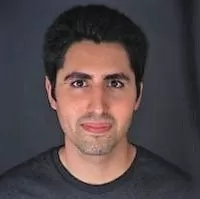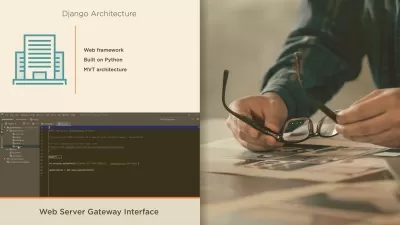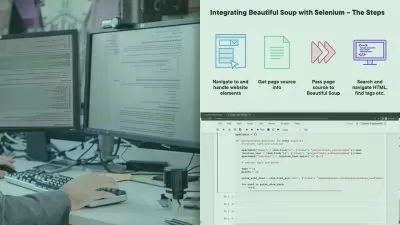Web Automation with Selenium WebDriver and Python
Jose Portilla
7:43:17
Description
Discover the powerful automation capabilities of Selenium with Python!
What You'll Learn?
- Setting up the development environment, including installing Python and Selenium WebDriver
- Understanding the Selenium WebDriver API and how to use it to interact with web pages
- Locating web elements using different techniques, such as CSS selectors and XPath
- Manipulating web elements, including entering text, clicking buttons, and selecting options from dropdown menus
- Handling web page navigation, including refreshing pages, navigating back and forward, and switching between tabs
- Implementing techniques for effective testing, including waiting for elements to load and handling dynamic content
- Debugging and troubleshooting common issues that may arise when using Selenium WebDriver
Who is this for?
More details
DescriptionWelcome to our comprehensive Selenium WebDriver with Python course!
Are you looking to learn how to automate web testing using the powerful combination of Selenium WebDriver and Python? Then this course is for you!
In this course, you will learn the fundamentals of using Selenium WebDriver with Python, including how to set up your development environment, understand the Selenium WebDriver API, and use it to interact with web pages. You'll also learn how to locate web elements using different techniques, such as CSS selectors and XPath, and manipulate them to enter text, click buttons, and select options from dropdown menus.
But that's just the beginning. We'll also cover important topics such as web page navigation, including refreshing pages, navigating back and forward, and switching between tabs. You'll learn how to handle web page events, such as JavaScript alerts and prompts, and implement effective testing techniques, including waiting for elements to load and handling dynamic content.
If you run into any issues along the way, don't worry. We've got you covered. We'll teach you how to debug and troubleshoot common problems that may arise when using Selenium WebDriver, so you can keep your automation scripts running smoothly.
By the end of this course, you'll have a solid foundation in using Selenium WebDriver with Python to automate web testing tasks. You'll be able to write scripts that can interact with web pages, locate and manipulate elements, and handle events and dynamic content. You'll be well on your way to becoming a proficient automation engineer.
So if you're ready to take your web testing skills to the next level, sign up for our Selenium WebDriver with Python course today! With our comprehensive curriculum and expert instructors, you'll have everything you need to succeed. Don't wait any longer to start your journey towards becoming a Selenium WebDriver with Python pro.
Enroll now and we'll see you inside the course!
Who this course is for:
- Python developers interested in automating interactions on the web
Welcome to our comprehensive Selenium WebDriver with Python course!
Are you looking to learn how to automate web testing using the powerful combination of Selenium WebDriver and Python? Then this course is for you!
In this course, you will learn the fundamentals of using Selenium WebDriver with Python, including how to set up your development environment, understand the Selenium WebDriver API, and use it to interact with web pages. You'll also learn how to locate web elements using different techniques, such as CSS selectors and XPath, and manipulate them to enter text, click buttons, and select options from dropdown menus.
But that's just the beginning. We'll also cover important topics such as web page navigation, including refreshing pages, navigating back and forward, and switching between tabs. You'll learn how to handle web page events, such as JavaScript alerts and prompts, and implement effective testing techniques, including waiting for elements to load and handling dynamic content.
If you run into any issues along the way, don't worry. We've got you covered. We'll teach you how to debug and troubleshoot common problems that may arise when using Selenium WebDriver, so you can keep your automation scripts running smoothly.
By the end of this course, you'll have a solid foundation in using Selenium WebDriver with Python to automate web testing tasks. You'll be able to write scripts that can interact with web pages, locate and manipulate elements, and handle events and dynamic content. You'll be well on your way to becoming a proficient automation engineer.
So if you're ready to take your web testing skills to the next level, sign up for our Selenium WebDriver with Python course today! With our comprehensive curriculum and expert instructors, you'll have everything you need to succeed. Don't wait any longer to start your journey towards becoming a Selenium WebDriver with Python pro.
Enroll now and we'll see you inside the course!
Who this course is for:
- Python developers interested in automating interactions on the web
User Reviews
Rating
Jose Portilla
Instructor's Courses
Udemy
View courses Udemy- language english
- Training sessions 49
- duration 7:43:17
- Release Date 2023/02/22