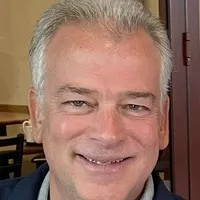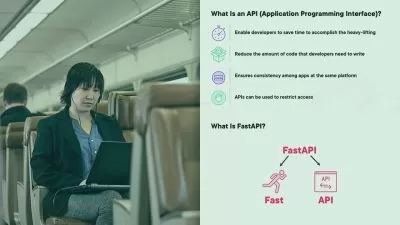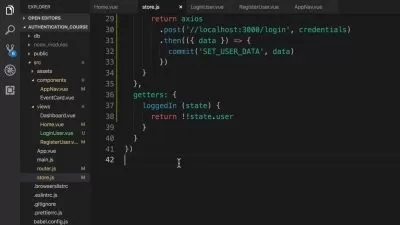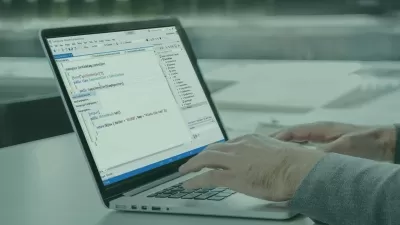Web API Development Using MVC and .NET 6/7
Paul D. Sheriff
4:02:53
Description
Learn Web API, MVC, Security, CRUD, CORS, Swagger, and Reusability are all covered in this course.
What You'll Learn?
- What is a Web API?
- Build a Web API Project
- Use PostMan and Swagger to Test API Calls
- Configure your Web API using Config Classes
- Determine the Return Type to Use
- Format Data as JSON or XML
- Setup Web API Routes
- Add Logging to your Web API Calls
- Add Exception Handling to your Web API Calls
- Develop a Complete Set of CRUD APIs
- Call your Web APIs from JavaScript/jQuery
- Add CORS to Allow Cross-Domain Calls
- The Basics of Securing Web APIs
- Calling Web APIs Asynchronously
Who is this for?
What You Need to Know?
More details
DescriptionIf you need other developers to access data within your private domain, Web APIs are the best way to accomplish this. Using Web APIs, you write code behind a firewall to access your data and expose just what you want to the outside world. With Microsoft you can write Web APIs using the popular MVC paradigm and this is what you are going to learn in this course. Even if you have never created a Web API before, this course guides you step-by-step through the entire process.
In this course you are provided with an overview of Web APIs in general. You then build an MVC Web API project and learn to consume Web APIs using Postman and Swagger. You learn how to configure the project to return different types of data such as JSON and XML. The basics of routing and how to add logging and exception handling is illustrated. You then build a set of CRUD APIs to allow a developer to interact with your database. You are going to see how to call your APIs via JavaScript/jQuery and how CORS is added to allow cross-domain access. Finally, the basics of securing your Web APIs is covered.
How Are You Going To Learn All This?
All the demos you are shown during this course are backed up with a set of labs for you to perform. Walking through these labs step-by-step ensures that you understand the concepts illustrated in each lesson.
~88 demos
~65 questions
~75 hands-on labs
Who am I?
My name is Paul D. Sheriff and I have been teaching developers since 1986 through video, blogs, articles, speaking at major conferences and user groups, and in-person training at small and enterprise (Fortune 500) companies. My students have said I have an easy-going manner and have a talent for breaking complicated topics into an easy-to-understand format. I consistently have very high ratings on my courses. I believe you need to learn by doing and that is why I offer so many hands-on labs within my courses.
Who this course is for:
- If you are a C# web developer, at some point you are probably going to need Web APIs. If you are a front-end developer using Angular, React, JavaScript, jQuery, etc. you should be familiar with how to create Web APIs so you can consume them effectively. If you are already developing Web APIs using MVC, you are sure to learn something new in this course. If you are a development manager or a QA person who workings with developers creating Minimal Web APIs, after watching this course you will be better equipped to work with those developers.
If you need other developers to access data within your private domain, Web APIs are the best way to accomplish this. Using Web APIs, you write code behind a firewall to access your data and expose just what you want to the outside world. With Microsoft you can write Web APIs using the popular MVC paradigm and this is what you are going to learn in this course. Even if you have never created a Web API before, this course guides you step-by-step through the entire process.
In this course you are provided with an overview of Web APIs in general. You then build an MVC Web API project and learn to consume Web APIs using Postman and Swagger. You learn how to configure the project to return different types of data such as JSON and XML. The basics of routing and how to add logging and exception handling is illustrated. You then build a set of CRUD APIs to allow a developer to interact with your database. You are going to see how to call your APIs via JavaScript/jQuery and how CORS is added to allow cross-domain access. Finally, the basics of securing your Web APIs is covered.
How Are You Going To Learn All This?
All the demos you are shown during this course are backed up with a set of labs for you to perform. Walking through these labs step-by-step ensures that you understand the concepts illustrated in each lesson.
~88 demos
~65 questions
~75 hands-on labs
Who am I?
My name is Paul D. Sheriff and I have been teaching developers since 1986 through video, blogs, articles, speaking at major conferences and user groups, and in-person training at small and enterprise (Fortune 500) companies. My students have said I have an easy-going manner and have a talent for breaking complicated topics into an easy-to-understand format. I consistently have very high ratings on my courses. I believe you need to learn by doing and that is why I offer so many hands-on labs within my courses.
Who this course is for:
- If you are a C# web developer, at some point you are probably going to need Web APIs. If you are a front-end developer using Angular, React, JavaScript, jQuery, etc. you should be familiar with how to create Web APIs so you can consume them effectively. If you are already developing Web APIs using MVC, you are sure to learn something new in this course. If you are a development manager or a QA person who workings with developers creating Minimal Web APIs, after watching this course you will be better equipped to work with those developers.
User Reviews
Rating
Paul D. Sheriff
Instructor's Courses
Udemy
View courses Udemy- language english
- Training sessions 99
- duration 4:02:53
- Release Date 2023/06/16