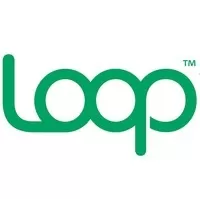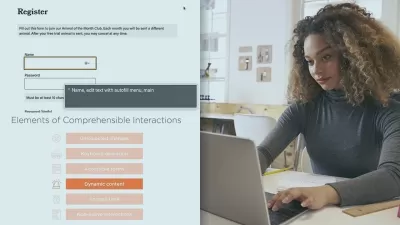Web Accessibility: Learn Best Practices, Tools & Techniques
Loop11 Loop11
2:16:43
Description
Learn simple steps to ensure you aren’t alienating large groups of users due to poor accessibility.
What You'll Learn?
- Have an in-depth understanding of what it means to have an accessible website.
- Possess the tools to identify problems which have been restricting the use of your website.
- The knowledge to take action and quickly resolve any accessibility issues.
- A list of guidelines which help to ensure you & your website are protected from legal action fuelled by an inaccessible website.
- 12 modules of quality, full of useful examples, and 10 cheat sheet resources compiled by U1 accessibility professionals.
- The confidence to implement accessibility having completed 10 quizs in total.
Who is this for?
More details
DescriptionAs website designers/developers and UX designers, website accessibility is often something that is pushed to the bottom of the pile. The guidelines can be tricky, clients don't always appreciate the reasons behind it, and, to be honest, in the absence of an informed argument other competing factors always win out.
But what if you could stand out from the crowd? UX, and more specifically, accessibility is becoming more and more important, and in some industries it's a legislative requirement.
We've created a simple and easy to follow course which holds your hand through the accessibility process.
During 2003 the Australian Bureau of Statistics revealed that one in five people had a disability. Can you really risk marginalising up to 20% of your website's visitors with an inaccessible website?
Why this course?
U1 Group's unparalleled accessibility expertise and face-to-face teaching experience not only demystifies website accessibility, but allows you to put it into practice on your website.
You'll see how we practically apply guidelines to many common aspects of websites, which dramatically benefits your learning process.
After completing this course you will hold a competitive advantage over other designers and will be able to add tremendous value to your clients.
What will I learn?
This course comprises of 12 modules, 10 downloadable 'cheat sheets', and will provide you with meaningful tools which will allow you to confidently develop accessible websites.
Topics covered in this course include:
- A crash course in to accessibility.
- Ensuring your website is navigable by all users.
- Creating accessible text content.
- How to apply accessibility techniques to multimedia content.
- How to optimise the use of colour to enhance accessibility.
- How you can create more accessible forms.
- Guidelines for creating accessible images and non-text elements.
- How to design and implement accessible HTML tables.
- How to enhance the accessibility of dynamic and rich internet content, and
- Guidance on selecting an accessible content management system (CMS)
If you have any involvement in UX design or website development, then this course is for you.
Without this knowledge you run the risk of losing work to more qualified professionals, or worse yet, leaving your clients open to litigation due to having an inaccessible website.
Who this course is for:
- Web programmers, designers and/or developers
- Internal & external communications staff
- Webmasters & content strategists
- Web writers, editors & publishers
- UX Designers
As website designers/developers and UX designers, website accessibility is often something that is pushed to the bottom of the pile. The guidelines can be tricky, clients don't always appreciate the reasons behind it, and, to be honest, in the absence of an informed argument other competing factors always win out.
But what if you could stand out from the crowd? UX, and more specifically, accessibility is becoming more and more important, and in some industries it's a legislative requirement.
We've created a simple and easy to follow course which holds your hand through the accessibility process.
During 2003 the Australian Bureau of Statistics revealed that one in five people had a disability. Can you really risk marginalising up to 20% of your website's visitors with an inaccessible website?
Why this course?
U1 Group's unparalleled accessibility expertise and face-to-face teaching experience not only demystifies website accessibility, but allows you to put it into practice on your website.
You'll see how we practically apply guidelines to many common aspects of websites, which dramatically benefits your learning process.
After completing this course you will hold a competitive advantage over other designers and will be able to add tremendous value to your clients.
What will I learn?
This course comprises of 12 modules, 10 downloadable 'cheat sheets', and will provide you with meaningful tools which will allow you to confidently develop accessible websites.
Topics covered in this course include:
- A crash course in to accessibility.
- Ensuring your website is navigable by all users.
- Creating accessible text content.
- How to apply accessibility techniques to multimedia content.
- How to optimise the use of colour to enhance accessibility.
- How you can create more accessible forms.
- Guidelines for creating accessible images and non-text elements.
- How to design and implement accessible HTML tables.
- How to enhance the accessibility of dynamic and rich internet content, and
- Guidance on selecting an accessible content management system (CMS)
If you have any involvement in UX design or website development, then this course is for you.
Without this knowledge you run the risk of losing work to more qualified professionals, or worse yet, leaving your clients open to litigation due to having an inaccessible website.
Who this course is for:
- Web programmers, designers and/or developers
- Internal & external communications staff
- Webmasters & content strategists
- Web writers, editors & publishers
- UX Designers
User Reviews
Rating
Loop11 Loop11
Instructor's Courses
Udemy
View courses Udemy- language english
- Training sessions 12
- duration 2:16:43
- Release Date 2022/12/11