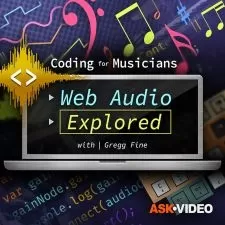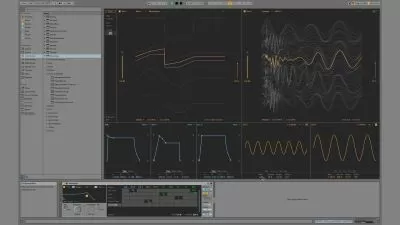Wavelab 11 Explained®
Gary Hiebner
3:04:17
Description
Audio expert Gary Hiebner presents a set of instructional video tutorials on Steinberg's Wavelab 11! One of the standards for mastering duties, the latest iteration of this powerful software includes several new revisions and additions, and Gary helps you navigate these features with ease. Including demonstrative audio examples and clear concise explanations of key components, these videos will have you feeling at home in no-time. These videos are for new Wavelab 11 users.
Gary welcomes you and begins by getting you acclimated to the software by explaining the different types of projects available, how to set up your audio device, and the various methods of navigation and customization that are available. Wavelab has the ability to work with many different file types in numerous ways, and Gary makes sure you'll be well-versed in anything file-related before proceeding.
Next, explore how to work with files when editing, including zooming, audio selections, and analyzing audio. You'll also learn how to use Wavelab's handy Audio Montage feature for ease of editing and how to apply track-based or clip-based effects (and the difference between the two).
Throughout the rest of the course, you'll explore more features like clip envelopes (for automating parameters), SuperVision (a dedicated analyzing tool), the DeReverb plugin (allows the removal of reverb or ambience from a signal), the Batch Processor, and more!
For a detailed description of the contents of each video, see the individual Wavelab 11 video tutorial descriptions on this page. Get ready to harness the power of one of the greatest mastering solutions available! Watch “Wavelab 11 Explained®” today!
There are many things our users love about Groove3, but a couple always stand out at the top when asked why people choose us as their learning resource.
We meticulously craft professional quality tutorials that are thoughtful, informative and done with attention to detail. We stand behind our products with a 100% satisfaction guarantee and are trusted by 1000s of users every day.
Our library brings over 1700 hours of quality instruction to you fingertips and we release new content every week. Don't waste your valuable time scouring the web for information you may never find or is cumbersome to use and potentially can't be trusted.
For me, transitioning from Audition to Wavelab 11 Pro has been a bit of a challenge. This course has helped me leapfrog in my learning. It has provided exactly the information I needed in the shortest possible time. A great investment.
I am a: Semi-Pro, Audio Engineer, Cubase
I now have a great understanding of this software. I used to use Soundforge but it is no longer supported on OS so i got this as a replacement audio editor. It is so much more....
I am a: Semi-Pro, Musician, Producer, Beat Maker, Sound Designer, Logic Pro, Nuendo, Pro Tools, Reason
Easy in use, practical knowledge and good examples. Sound quality is also good so is no problem to understand whats talking about during each clip.
I am a: Beginner, Musician, Audio Engineer
It's a good introduction at an overview level, which is what's needed. It could be improved by Gary going back over it and re-editing where he re-recorded sections and both the original and the replacement are still there :)
More details
User Reviews
Rating
Gary Hiebner
Instructor's Courses
Groove 3
View courses Groove 3- language english
- Training sessions 30
- duration 3:04:17
- Release Date 2023/06/05