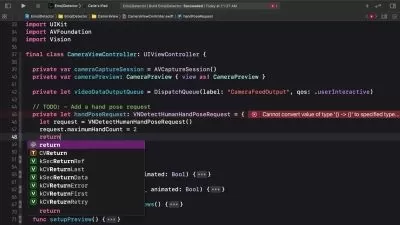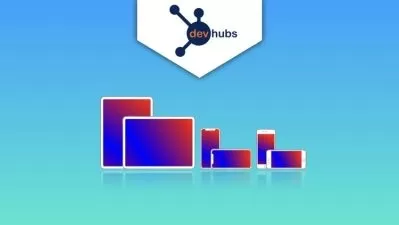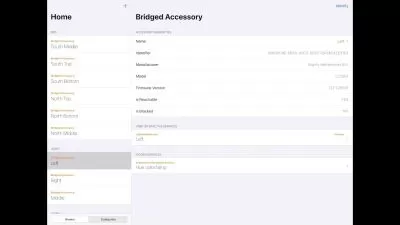WatchOS Beginners Crash Course. Learn to code in Swift 3.0
John Bura,Mammoth Interactive
5:12:00
Description
Learn how to make watchOS apps and learn to code in Swift. Learn the secrets of HealthKit.
What You'll Learn?
- Code in Swift.
- Recognize the differences between coding for iOS and watchOS.
- Build a simple watchOS app.
Who is this for?
What You Need to Know?
More details
DescriptionDo
you want to build your own apps for the Apple Watch? Even if you have never
coded before, you can build a watchOS app!
You do not need any prior knowledge to take this course – it is perfect for beginners! We
cover basic programming concepts of Swift in Xcode.
If
you do have experience developing for iOS, with this course you can learn the
fundamentals of developing for watchOS. You will learn the notables differences
between coding for iOS and watchOS.
To
learn how to build the design and functionality of a watchOS app, we will
create a simple app of our own in Xcode. We will cover key topics, including:
- Labels
- Dates
- Timers
- Switches
- Sliders
- Pickers
- Tables
- Context
menus
Moreover, you will learn how to add images and movies
into your Apple Watch apps. We will even enable notifications!
You will be able to test the app like a user would. By the end
of this course, you will have a functioning app that you can expand on to add
your own ideas.Â
Who this course is for:
- Even if you have never coded before, you can learn to make a watchOS app. This course introduces basic concepts of coding in Swift and coding in general.
- If you have experience developing for iOS or macOS, with this course you can learn the foundations of developing on watchOS.
Do you want to build your own apps for the Apple Watch? Even if you have never coded before, you can build a watchOS app!
You do not need any prior knowledge to take this course – it is perfect for beginners! We cover basic programming concepts of Swift in Xcode.
If you do have experience developing for iOS, with this course you can learn the fundamentals of developing for watchOS. You will learn the notables differences between coding for iOS and watchOS.
To learn how to build the design and functionality of a watchOS app, we will create a simple app of our own in Xcode. We will cover key topics, including:
- Labels
- Dates
- Timers
- Switches
- Sliders
- Pickers
- Tables
- Context menus
Moreover, you will learn how to add images and movies into your Apple Watch apps. We will even enable notifications!
You will be able to test the app like a user would. By the end of this course, you will have a functioning app that you can expand on to add your own ideas.Â
Who this course is for:
- Even if you have never coded before, you can learn to make a watchOS app. This course introduces basic concepts of coding in Swift and coding in general.
- If you have experience developing for iOS or macOS, with this course you can learn the foundations of developing on watchOS.
User Reviews
Rating
John Bura
Instructor's CoursesMammoth Interactive
Instructor's Courses
Udemy
View courses Udemy- language english
- Training sessions 13
- duration 5:12:00
- English subtitles has
- Release Date 2024/03/21