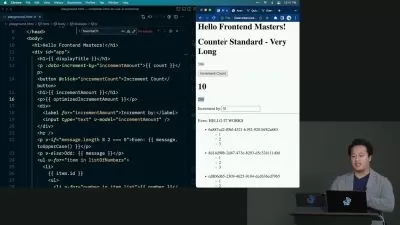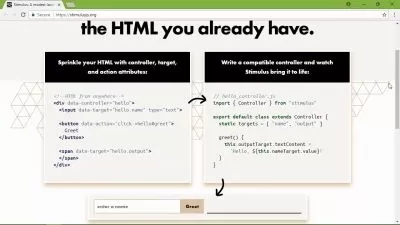Vue 3 Router
Nertil Poci
2:14:24
Description
This course will teach you how to add navigation to your Vue.js web applications using the Vue Router.
What You'll Learn?
Modern applications are continuously growing in complexity. Even the smallest application is made up of multiple components that are either visible or hidden based on the view of the user.
In this course, Vue Router, you’ll learn how to configure routing in your Vue.js applications using the Vue Router.
First, you’ll start by installing and configuring the basic application routes, as well as handling Page Not Found cases.
Next, you’ll learn how to manage component state via the router.
Then, you'll explore how to pass props to components, how to access route params from the component, and how to listen to route change events to update the component state.
Once you have your application setup, you'll discover how to extend your routing by adding nested routes to render components within other components and interact with the Vue Router API programmatically using JavaScript to navigate the user to different components based on different application events.
By the end of this course, you will be able to implement complex routing scenarios in your Vue.js applications.
More details
User Reviews
Rating
Nertil Poci
Instructor's Courses
Pluralsight
View courses Pluralsight- language english
- Training sessions 37
- duration 2:14:24
- level average
- Release Date 2023/12/15