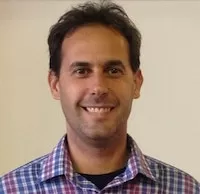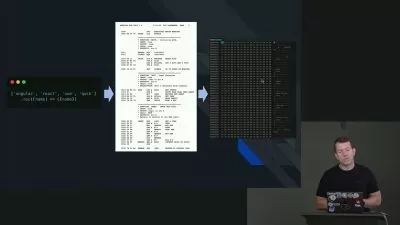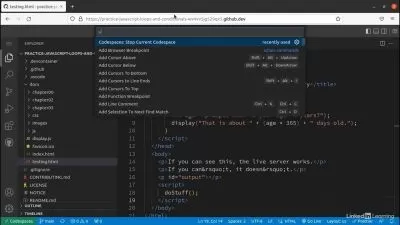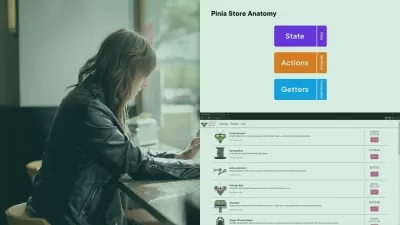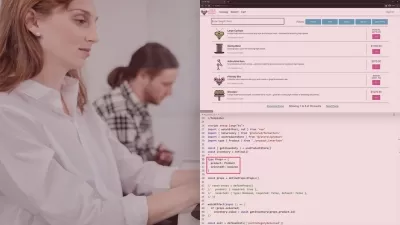Vue 3 Animations
Eduardo Freitas
1:13:39
Description
Vue is one of the world’s most popular JavaScript frameworks. This course, Vue 3 Animations, will teach you how to use Vue’s transitions and animations features to build more engaging websites and web apps.
What You'll Learn?
Vue transitions and animations can be used to create more engaging websites and web apps.
In this course, Vue 3 Animations, you’ll gain the ability to add transitions and animations to websites and web apps created with the Vue JavaScript framework.
First, you’ll explore how to bootstrap the Vue project that will be used for adding transitions and animations, by delving into the Vue transition component.
Next, you’ll discover how to work with key animation features such as animated notifications, keyframes, list transitions, transitioning between elements, and how to create, enter and leave transitions.
Finally, you’ll learn how to combine all these techniques to build your own reusable animated Vue components.
When you’re finished with this course, you’ll have the skills and knowledge of working with element transitions and animations needed to create and add animations to websites and web apps created with the Vue framework.
More details
User Reviews
Rating
Eduardo Freitas
Instructor's Courses
Pluralsight
View courses Pluralsight- language english
- Training sessions 20
- duration 1:13:39
- level average
- English subtitles has
- Release Date 2023/09/11