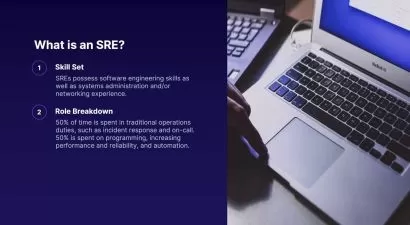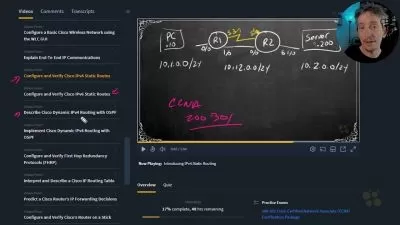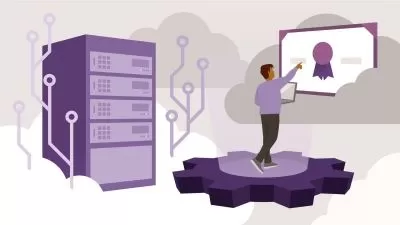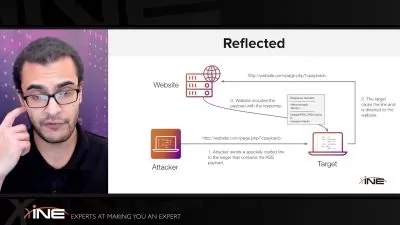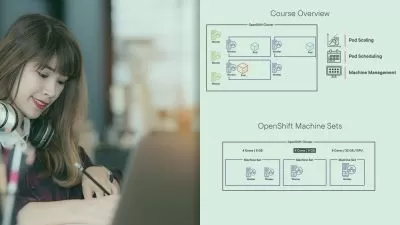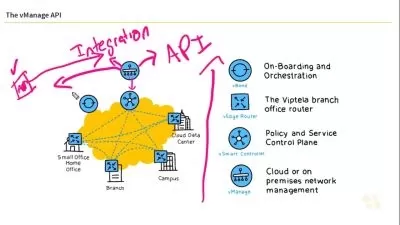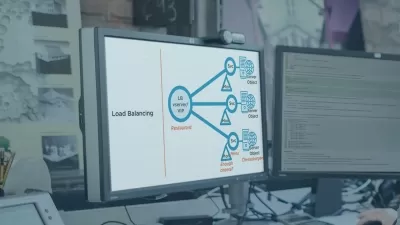vSphere Data Center Virtualization: Installation and Configuration
Matt Allford
3:59:38
Description
This course will teach you how to install and configure VMware vSphere, a core objective in the VCP DCV 2021 exam.
What You'll Learn?
Are you interested in becoming a VMware Certified Professional? In this course, vSphere Data Center Virtualization: Installation and Configuration, you’ll learn the key objectives outlined by VMware for the Installation and Configuration section of the exam. First, you’ll explore the core concepts of installing and configuring ESXi and vCenter Server. Next, you’ll see how to configure the primary components of a vSphere infrastructure. Finally, you’ll explore how to configure identity management, security and logging across the vSphere platform. When you’re finished with this course, you’ll have the skills and knowledge needed to support you in sitting and passing the VMware VCP-DCV 2021 exam.
More details
User Reviews
Rating
Matt Allford
Instructor's Courses
Pluralsight
View courses Pluralsight- language english
- Training sessions 45
- duration 3:59:38
- level average
- Release Date 2023/12/15