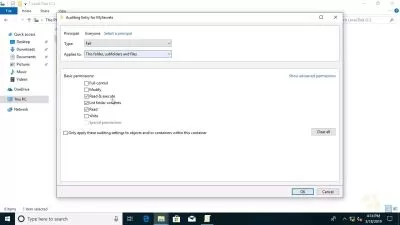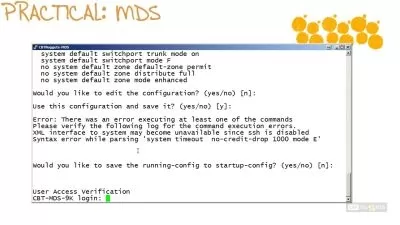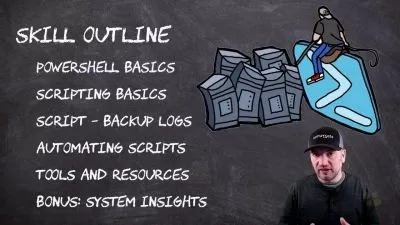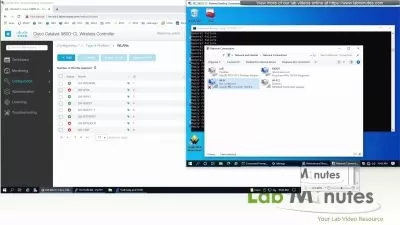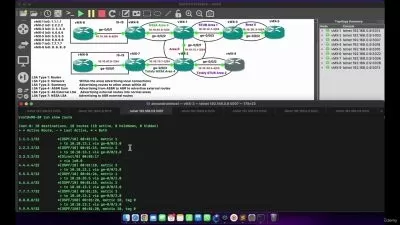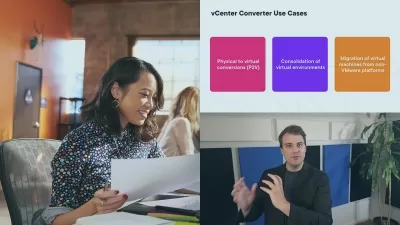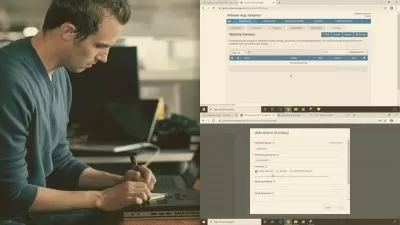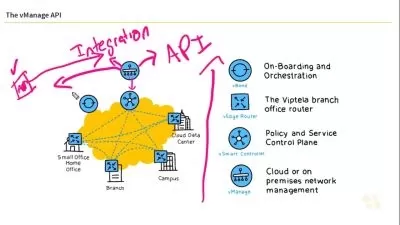vSphere 8: Monitoring a vSphere Implementation
Chris Behrens
3:01:08
Description
This course teaches you how to monitor many aspects of VMware vSphere including how to use tasks, events, SNMP monitoring, SMTP alerts, and vCenter alarms.
What You'll Learn?
VMware vSphere is a powerful and advanced enterprise workload platform for the modern data center and public cloud, however it must be properly monitored to ensure high availability and performance for your company’s critical applications. In this course, vSphere 8: Monitoring a vSphere Implementation, you’ll learn how to monitor many aspects of VMware vSphere. First, you’ll explore how to monitor tasks and events, keep track of metrics with performance charts, use SNMP monitoring, and SMTP alerting. Next, you’ll discover how to create and administer vCenter server alarms. Finally, you’ll learn how to install and configure both Aria Operations and Aria Operations for Logs to monitor and troubleshoot your vSphere’s infrastructure. By the end of this course, you’ll be able to monitor your vSphere infrastructure and prevent problems before they happen.
More details
User Reviews
Rating
Chris Behrens
Instructor's Courses
Pluralsight
View courses Pluralsight- language english
- Training sessions 47
- duration 3:01:08
- level average
- English subtitles has
- Release Date 2023/12/24