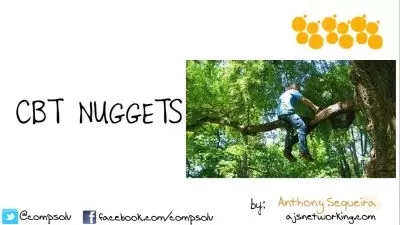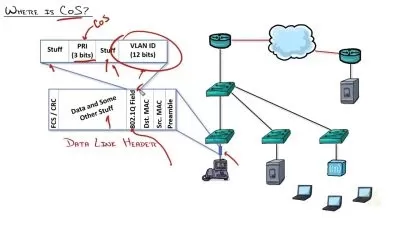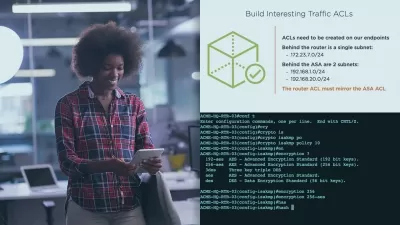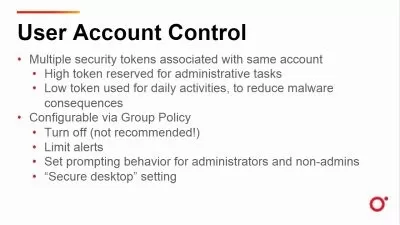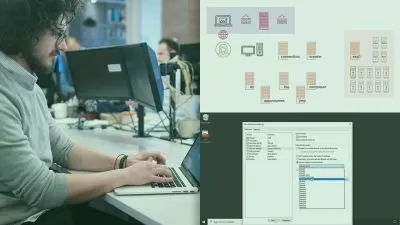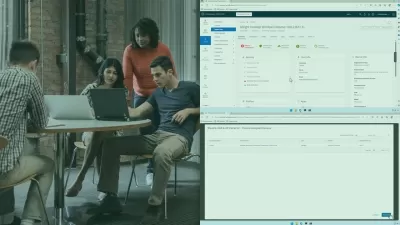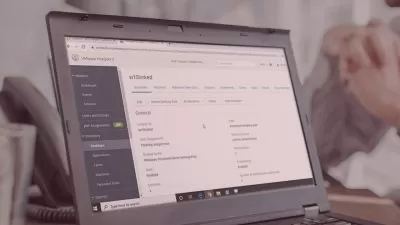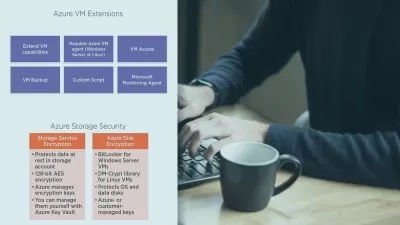vSphere 8: Installing and Configuring vCenter Server and ESXi Hosts
David Davis
2:51:34
Description
This course teaches you the vSphere architecture, vSphere editions, how to download and install ESXi and the vCenter Server Appliance (vCSA), how to perform initial configurations, and how to automate the entire deployment of ESXi using Auto Deploy.
What You'll Learn?
The VMware Certified Professional (VCP) is the most popular virtualization certification in the world today. In this course, vSphere 8: Installing and Configuring vCenter Server and ESXi Hosts, you’ll learn all about the new vSphere 8. First, you'll explore the vSphere architecture and vSphere editions. Next, you'll learn how to download and install ESXi and the vCenter Server Appliance (vCSA). Finally, you'll discover how to perform initial configurations, and how to automate the entire deployment of ESXi using Auto Deploy. By the end of this course, you'll know everything you need to know about getting vSphere 8 up and running.
More details
User Reviews
Rating
David Davis
Instructor's Courses
Pluralsight
View courses Pluralsight- language english
- Training sessions 43
- duration 2:51:34
- level average
- English subtitles has
- Release Date 2023/09/11