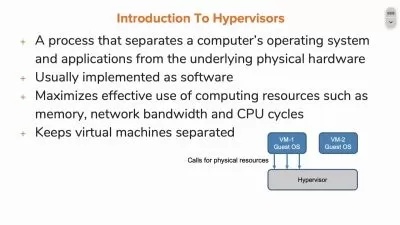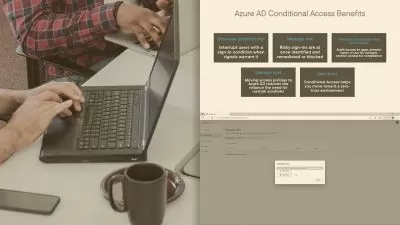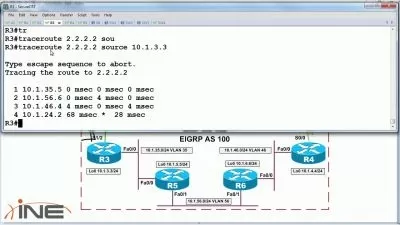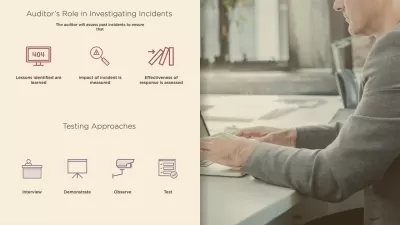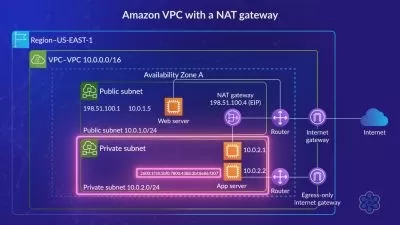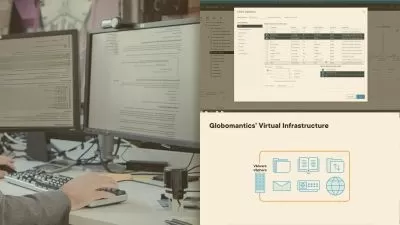vSphere 8: Establishing and Maintaining vSphere Availability
David Davis
4:57:23
Description
In this course, vSphere 8: Establishing and Maintaining vSphere Availability, you'll learn how configure and administer vSphere high availability (HA), fault tolerance (FT), Lifecycle Manager, and vSphere upgrades.
What You'll Learn?
Learning how to establish and maintain vSphere availability is an important skill to have. In this course, vSphere 8: Establishing and Maintaining vSphere Availability, you'll learn step by step how to efficiently administer VMware vSphere 8 availability. First, you'll explore vSphere availability features like vSphere high availability (HA) and fault tolerance (FT). Next, you'll discover migrating virtual machines. Finally, you'll delve into the vSphere Lifecycle Manager and learn how to upgrade the vCenter Server Appliance (vCSA) while minimizing downtime. By the end of this course, you'll know everything you need to know to ensure high availability in your vSphere infrastructure.
More details
User Reviews
Rating
David Davis
Instructor's Courses
Pluralsight
View courses Pluralsight- language english
- Training sessions 75
- duration 4:57:23
- level average
- English subtitles has
- Release Date 2023/06/16