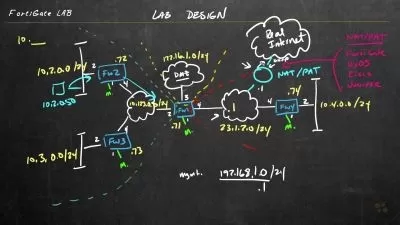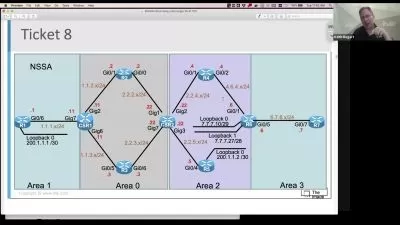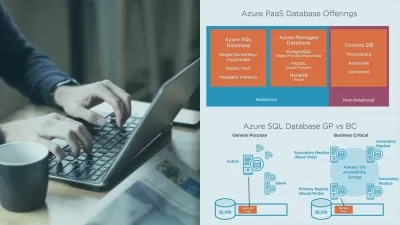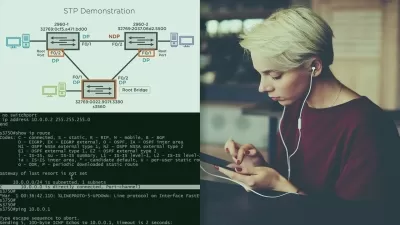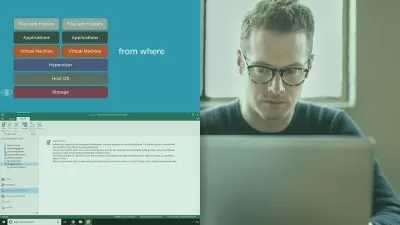vSphere 8: Deploying and Administering Virtual Machines and vApps
David Davis
5:08:33
Description
In this course, you will learn how to create, configure, administer, and protect new virtual machines, templates, clones, vApps, and virtual appliances.
What You'll Learn?
Learning to create and protect virtual machines and other appliances doesn't have to be intimidating. In this course, vSphere 8: Deploying and Administering Virtual Machines and vApps, you will learn how to effectively create, manage, and protect new virtual machines, vApps, and virtual appliances in vSphere 8. First, you will discover that administration of vSphere virtual machines can be easy and fun. Next, you will learn how to rapidly deploy new virtual machines from templates and content libraries. Finally, you will explore how to protect your virtual machines with Veeam Backup and vSphere Replication. When you are finished with this course, you will have the skills and knowledge of vSphere 8 virtual machine administration needed to confidently manage and protect your vSphere virtual machines.
More details
User Reviews
Rating
David Davis
Instructor's Courses
Pluralsight
View courses Pluralsight- language english
- Training sessions 77
- duration 5:08:33
- level average
- English subtitles has
- Release Date 2023/09/11