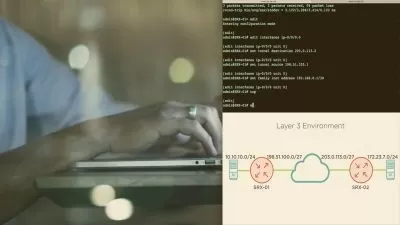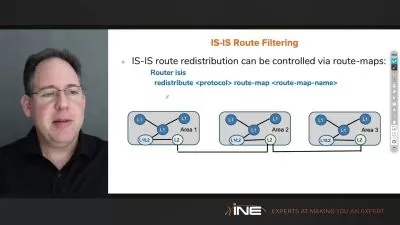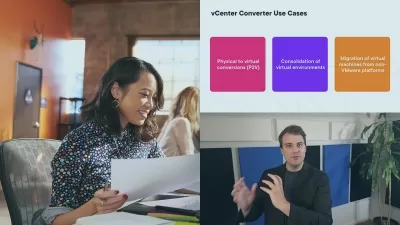vSphere 6 Online Training
Keith Barker
16:03:39
Description
In this intermediate VMware skills training, Keith Barker prepares learners to install, manage, and administer a virtualized data center using vSphere 6. While this training no longer maps to a certification exam, it's still valuable for anyone tasked with maintaining vSphere 6 infrastructure.
VMware may have moved past vSphere 6, but that doesn’t mean every company has upgraded yet. If it’s your responsibility to use vSphere 6, you’ll find this training beneficial. Keith starts off with the basics and, importantly, shows you how to build your own vSphere 6 lab environment.
More details
Fire up an ESXi host and work alongside Keith as he shows you how to use iSCSI securely, make VM templates, create virtual switches, implement distributed switches, pool resources, and much more.
For anyone who manages a virtualized infrastructure, this VMware training can be used to onboard new system administrators, curated into individual or team training plans, or as a VMware reference resource.
vSphere 6: What You Need to Know
This vSphere 6 training has videos that cover topics including:
- Understanding hypervisors generally and vSphere’s specifically
- Configuring and using ESXi
- Deploying the vCSA and hacking it to run on Workstation
- Deploying a VM in vSphere
- Installing and using VMWare tools and VM templates
- Networking policy concepts
- Applying VM storage policies
Who Should Take vSphere 6 Training?
This vSphere 6 training is based on professional-level VMware training, which means it was designed for system administrators. This desktop virtualization skills course is designed for system administrators with three to five years of experience with desktop virtualization.
New or aspiring system administrators. A new system administrator would be wise to prepare themselves for a long career using virtual networks and the many different vendors of programs and tools to create and manage them. A central part of any data center is navigating the virtual machines being run on the servers, and if your workplace uses vSphere 6 for the maintenance of those machines, this training will make sure you understand every part of using it.
Experienced system administrators. Even system administrators with several years of experience installing, managing and administering virtualized networks may have never touched VMware’s vSphere virtualization infrastructure suite of programs. Whether you’re experienced in creating and maintaining virtual networks or not, this training will bring you up to speed on vSphere 6’s many virtualization programs and tools.
User Reviews
Rating
Keith Barker
Instructor's CoursesThe best part of being a trainer is making a difference in the life of a student. When a motivated learner and the correct training meet at the right time, the results are amazing.
Keith Barker discovered a love for computers and networking in 1984 and began his IT career in 1985 at Electronic Data Systems (EDS). He has worked with companies including Paramount Pictures, Blue Cross, and several government agencies. Keith loves to teach and spends most of his time creating fun and useful videos for CBT Nuggets.
Certifications: Cisco CCIE (2x), CISSP, Network+, Security+, VMware, Palo Alto, Check Point
Areas of expertise: Networking and Security

CBT Nuggets
View courses CBT Nuggets- language english
- Training sessions 58
- duration 16:03:39
- Release Date 2023/07/17