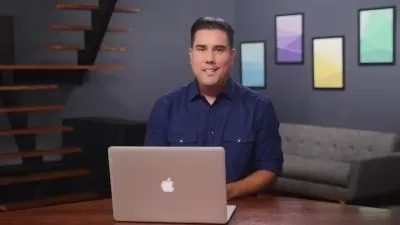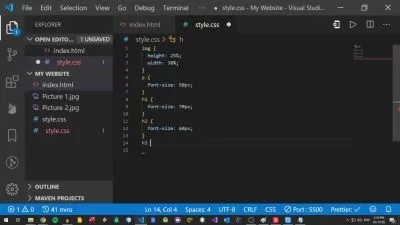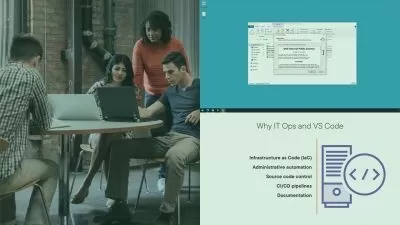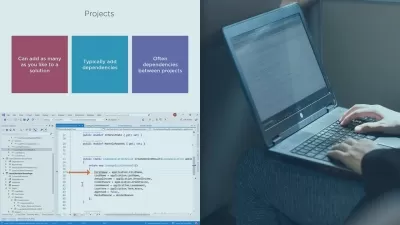VSCode shortcuts & extensions for Web developer
Anisul Islam
2:16:41
Description
Mastering VSCode: Boost Your Web Development Productivity with Essential Shortcuts and Powerful Extensions
What You'll Learn?
- Master essential VSCode keyboard shortcuts to streamline your coding process.
- Implement and configure popular VSCode extensions like ESLint and Prettier to enforce coding standards and automate code formatting.
- Explore and integrate productivity-enhancing extensions like Live Server for real-time preview, REST Client for API testing.
- Customize the VSCode environment to suit your development style, including themes, icon sets, and workspace settings.
Who is this for?
What You Need to Know?
More details
DescriptionThis course unlocks the full potential of Visual Studio Code (VSCode) and supercharges your web development workflow. It is designed for web developers of all levels and will guide you through the most effective shortcuts and must-have extensions to enhance your coding efficiency and productivity.
This course teaches you how to navigate VSCode like a pro, using shortcuts to streamline your coding process and reduce repetitive tasks. You will explore a variety of powerful extensions that will help you write cleaner code, debug more efficiently, and collaborate seamlessly with your team.
Whether you are a beginner looking to get started with VSCode or an experienced developer aiming to optimize your workflow, this course will provide the tools and techniques to elevate your coding experience. By the end of this course, you will have a solid understanding of leveraging VSCode's features to create high-quality web applications easily. In this course, I will discuss 41 Visual Studio code extensions that will save you time and make you productive and smart when coding.
Join me on this journey to master VSCode and take your web development skills to the next level. Enrol now and start coding smarter, not harder! It is now or never.
Who this course is for:
- Web designer / developer
This course unlocks the full potential of Visual Studio Code (VSCode) and supercharges your web development workflow. It is designed for web developers of all levels and will guide you through the most effective shortcuts and must-have extensions to enhance your coding efficiency and productivity.
This course teaches you how to navigate VSCode like a pro, using shortcuts to streamline your coding process and reduce repetitive tasks. You will explore a variety of powerful extensions that will help you write cleaner code, debug more efficiently, and collaborate seamlessly with your team.
Whether you are a beginner looking to get started with VSCode or an experienced developer aiming to optimize your workflow, this course will provide the tools and techniques to elevate your coding experience. By the end of this course, you will have a solid understanding of leveraging VSCode's features to create high-quality web applications easily. In this course, I will discuss 41 Visual Studio code extensions that will save you time and make you productive and smart when coding.
Join me on this journey to master VSCode and take your web development skills to the next level. Enrol now and start coding smarter, not harder! It is now or never.
Who this course is for:
- Web designer / developer
User Reviews
Rating
Anisul Islam
Instructor's Courses
Udemy
View courses Udemy- language english
- Training sessions 47
- duration 2:16:41
- Release Date 2024/08/12