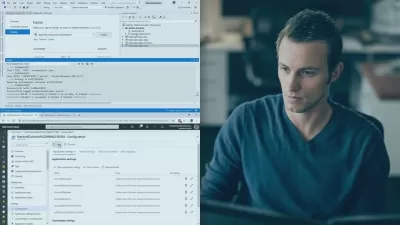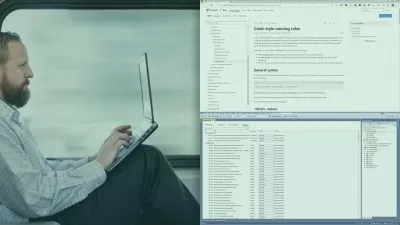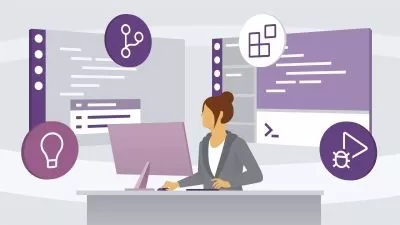VS Code 101: Setup a beautiful code editor
Kalob Taulien
36:33
Description
Welcome to VS Code 101: A beautiful code editor.
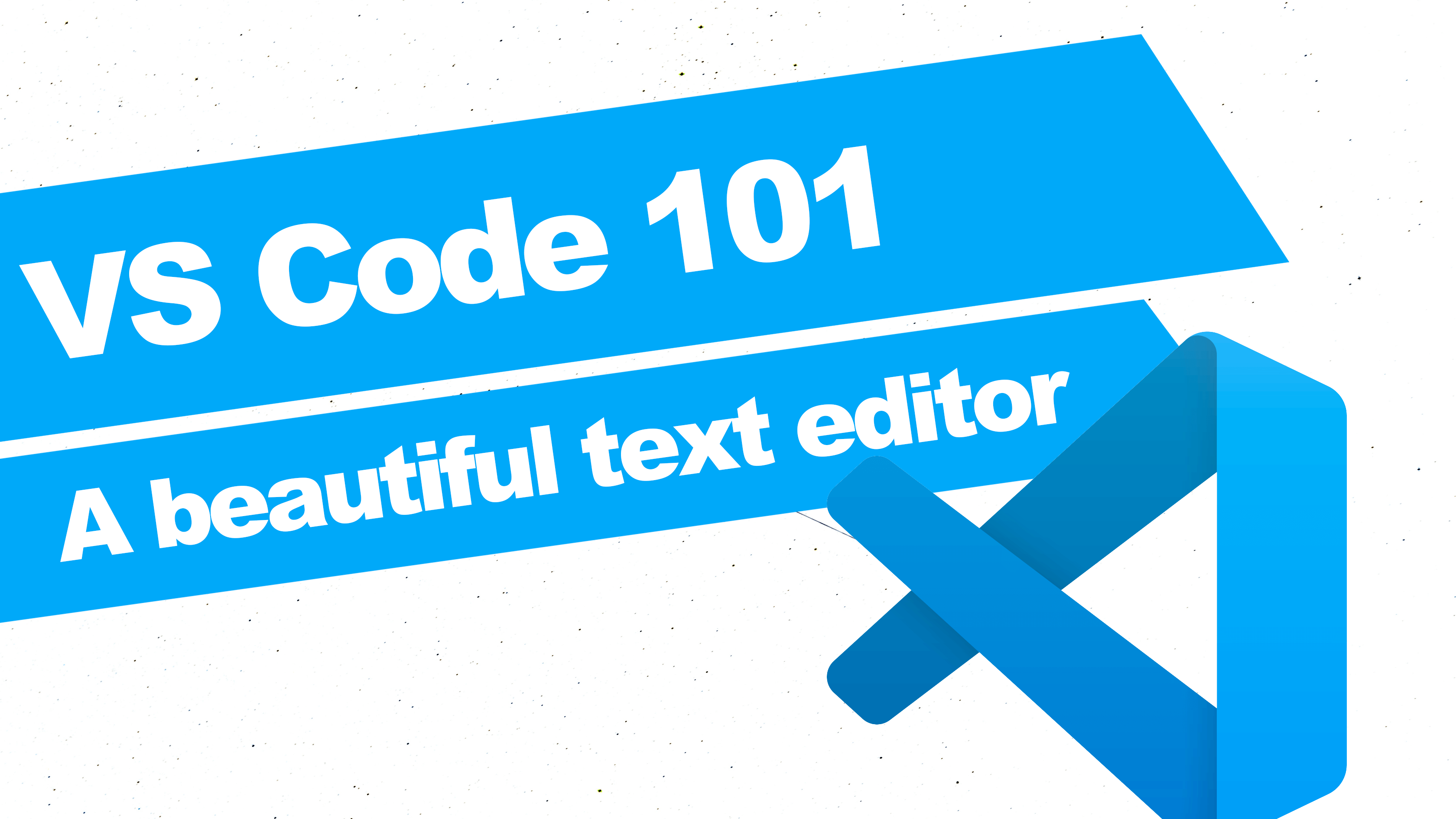
Code editors, also known as "text editors", are special programs programmers and web developers use to write code. It's special because it doesn't add any extra data under the hood. Ever notice how an empty .docx file is 1mb even though there's no data in it? Code editors prevent that from happening.
In this mini class I'm going to show you exactly how I use VS Code.
I made this course because my most popular question is: What theme are you using? And what extensions do you use?
To get the most out of this course you should already be coding and have written at least a few lines of code.
I'll show you how I use VS Code, popular tools and features, and how to customize your VS Code program. You'll even learn shortcuts and hotkeys to be a more efficient programmer.
This course is suitable for Windows, MacOS and Linux.
At the end of the course is a project where you will customize your VS Code and change your own VS Code. Have some fun with it and make it the way you want!
What You'll Learn?
- Technology
- Web Development
- VS Code
- VSCode
More details
User Reviews
Rating
Kalob Taulien
Instructor's Courses
SkillShare
View courses SkillShare- language english
- Training sessions 12
- duration 36:33
- English subtitles has
- Release Date 2024/01/06