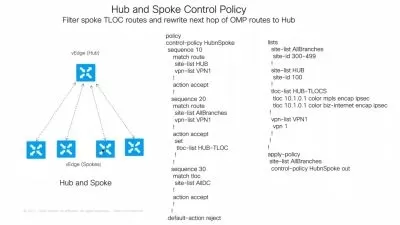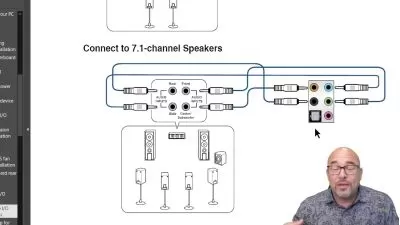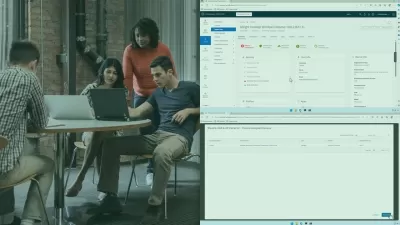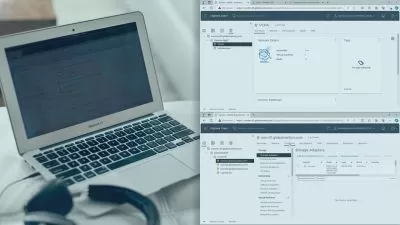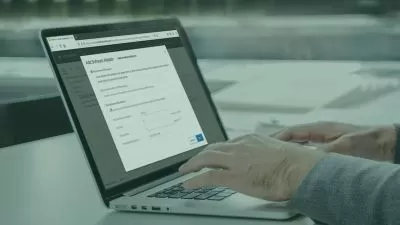VMware Workspace ONE: Manage iOS and Android Mobile Devices
Greg Shields
1:56:14
Description
Apply and enforce configurations, deploy applications, and enable compliance policies on your Android and iOS mobile devices using VMware Workspace ONE in this course.
What You'll Learn?
Mobile devices outside the protected confines of your brick-and-mortar LAN can become the greatest threats to your internal data. At the same time, they're often the most useful for delivering onsite access to internal applications and data. It's your job, with the help of Workspace ONE, to deliver the applications while securing the access. In this fourth course out of five, VMware Workspace ONE: Manage iOS and Android Mobile Devices, you'll begin by enrolling iOS and Android devices into Workspace ONE UEM while exploring the many different approaches for accomplishing the task. Then, you'll deliver mobile device profiles to those devices to control and otherwise lockdown their configuration. Next, you'll deploy a variety of public, internal, web link, and SaaS applications to those same desktops via the Workspace ONE Intelligent Hub. Finally, you'll link everything together with the compliance policies and profiles that restrict access when devices deviate from your baseline. By the end of this module, you'll be armed with the knowledge to begin managing your iOS and Android mobile devices, regardless of their location, using Workspace ONE.
More details
User Reviews
Rating
Greg Shields
Instructor's Courses
Pluralsight
View courses Pluralsight- language english
- Training sessions 33
- duration 1:56:14
- level average
- Release Date 2023/10/11