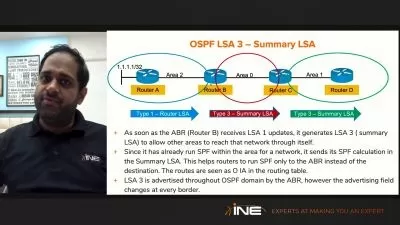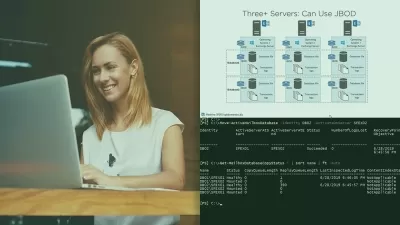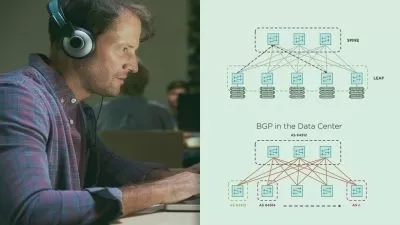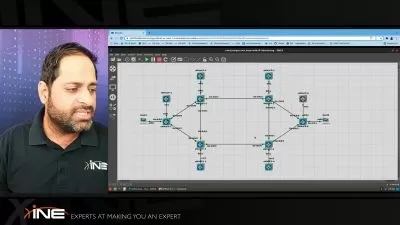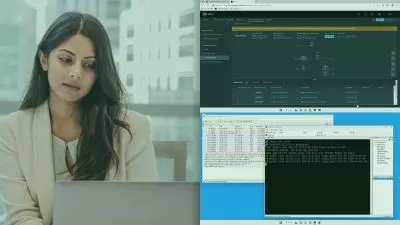VMware Workspace ONE: Integrate VMware Tunnel and Content Gateway
Greg Shields
1:20:30
Description
Configure and integrate the VMware Tunnel and VMware Content Gateway services, along with their accompanying client applications, to your mobile devices in this course.
What You'll Learn?
Throughout the courses in this learning path, you've integrated Workspace ONE components, enrolled devices, deployed profiles and applications, and secured our endpoints. What you haven't yet done is enable access for those external devices into your internal resources. In this final course out of five, VMware Workspace ONE: Integrate VMware Tunnel and Content Gateway, you'll learn how to facilitate that access. First, you'll explore the architecture of these two separate services along with the Unified Access Gateway appliance that hosts them in your internal DMZ. Then, you'll deploy that UAG along with all the external name resolution and routing its implementation requires. Next, you'll integrate both the VMware Tunnel and Content Gateway services between the UAG and the rest of your Workspace ONE infrastructure. Finally, you'll see the client apps for each of these services, deploying down the necessary apps, profiles, and other configurations that enable user access to internal resources. By the end of this course, you'll have the experience you need to confidently deploy both VMware Tunnel and Content Gateway to your users' mobile devices.
More details
User Reviews
Rating
Greg Shields
Instructor's Courses
Pluralsight
View courses Pluralsight- language english
- Training sessions 25
- duration 1:20:30
- level average
- Release Date 2023/10/11