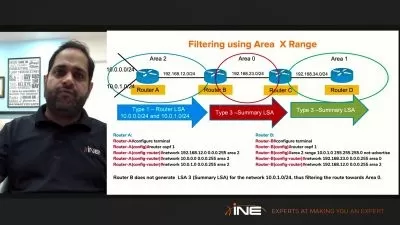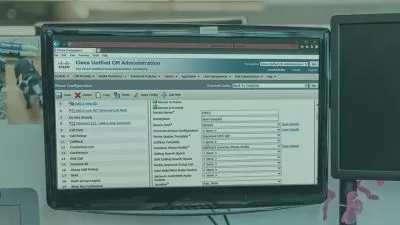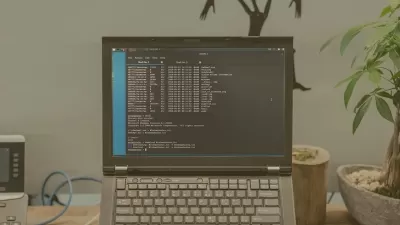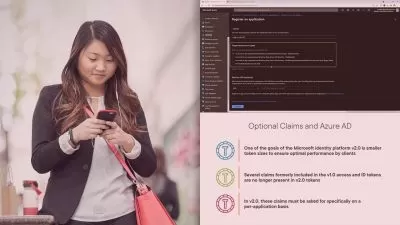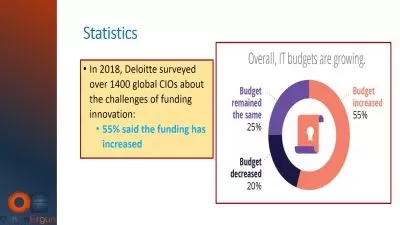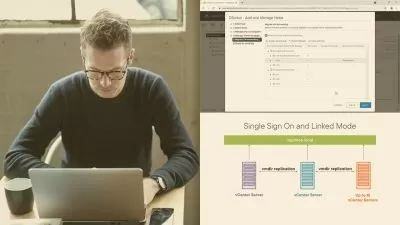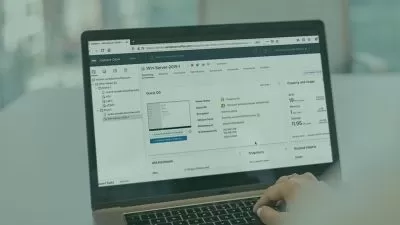VMware vSphere Advanced Networking
Jason Nash
8:03:29
Description
This course is a deep dive into vSphere administration and troubleshooting.
What You'll Learn?
This course is a deep dive into vSphere administration and troubleshooting. Virtualization is becoming a norm in most data centers and the evolution of network administration is growing more and more with new technologies. VMware has stepped up and added many new technologies and features to vSphere networking to help meet these new challenges head on. In this course you will learn advanced topics like vSwitch components, port mirroring, load based teaming, vSphere security considerations, and more. It’s recommended that students come into this course with knowledge of virtualization fundamentals and have experience working with vSphere.
More details
User Reviews
Rating
Jason Nash
Instructor's Courses
Pluralsight
View courses Pluralsight- language english
- Training sessions 119
- duration 8:03:29
- level advanced
- Release Date 2023/10/11