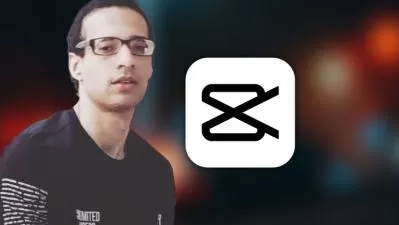vMix Master Class - Video Production & Live Streaming
Paul Richards
4:49:50
Description
Become a live video production & streaming expert using vMix software for Windows
What You'll Learn?
- Become a vMix Master
- Be able to produce advanced live video productions
- Be able to stream produced video to CDN's such as Facebook and YouTube Live
- Understand how to work with cameras, lower thirds, virtual sets and more
- Students will receive a set of 15 professional virtual sets
Who is this for?
What You Need to Know?
More details
DescriptionThe vMix master class is a complete video production course based around the revolutionary live streaming and recording software. This course will review the basics of professional video production and live streaming which include:Â titles, overlays, capturing content, live streaming, recording, controllers, shortcuts, working with images, audio, graphics, building cameras shots and much much more!Â
Who this course is for:
- Take this course if you have a Windows Computer
- Do not take this course if you have a Mac Computer
- Take this course if you want to learn how to live stream
- Take this course if you want to learn how to do video production just like our live show
The vMix master class is a complete video production course based around the revolutionary live streaming and recording software. This course will review the basics of professional video production and live streaming which include:Â titles, overlays, capturing content, live streaming, recording, controllers, shortcuts, working with images, audio, graphics, building cameras shots and much much more!Â
Who this course is for:
- Take this course if you have a Windows Computer
- Do not take this course if you have a Mac Computer
- Take this course if you want to learn how to live stream
- Take this course if you want to learn how to do video production just like our live show
User Reviews
Rating
Paul Richards
Instructor's Courses
Udemy
View courses Udemy- language english
- Training sessions 36
- duration 4:49:50
- English subtitles has
- Release Date 2023/09/13