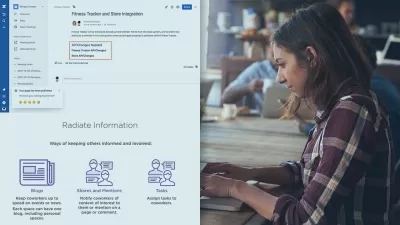Viva Connections Essentials
Bigger Brains
42:06
Description
Strengthen organizational communication and engagement with Viva Connections
What You'll Learn?
- Access Viva Connections from Teams
- Describe the three main components and their functions
- Plan content based on a needs assessment
- Review requirements and prerequisites for set up
- Configure the Viva Connections experience
- Create and modify cards on the Dashboard
- Set up Resource links
- Build Feed content
- Develop a launch strategy
- Monitor site usage metrics
Who is this for?
What You Need to Know?
More details
DescriptionLearn how to use Microsoft Viva Connections to create a centralized hub where your employees can stay connected and access valuable organizational information and resources.
In Viva Connections Essentials, Microsoft certified trainer Tim Blake demonstrates how to use the Viva Connections app to foster communication and engagement within your organization. He explains how the three main components of Viva Connections operate and shows how to create cards for the Dashboard, display Resources, and add Resource links.
As Tim walks you through the steps, you’ll learn how to access and navigate Viva Connections and how to plan for and configure your site. Next, you’ll learn how to build a Dashboard and ways to influence the Feed. Finally, you’ll learn useful strategies for preparing to launch, including practices that can help your team adapt to using the app.
Join us to learn how your organization can benefit from utilizing Viva Connections!
Topics covered include:
Accessing Viva Connections from Teams
Describing the three main components and their functions
Planning content based on a needs assessment
Reviewing requirements and prerequisites for set up
Configuring the Viva Connections experience
Creating and modifying cards on the Dashboard
Setting up Resource links
Building Feed content
Developing a launch strategy
Monitoring site usage metrics
Enjoy high-quality HD content in the “Uniquely Engagingâ€TM Bigger Brains Teacher-Learner style!
Who this course is for:
- Administrators and site owners who will be setting up Viva Connections for their organization
Learn how to use Microsoft Viva Connections to create a centralized hub where your employees can stay connected and access valuable organizational information and resources.
In Viva Connections Essentials, Microsoft certified trainer Tim Blake demonstrates how to use the Viva Connections app to foster communication and engagement within your organization. He explains how the three main components of Viva Connections operate and shows how to create cards for the Dashboard, display Resources, and add Resource links.
As Tim walks you through the steps, you’ll learn how to access and navigate Viva Connections and how to plan for and configure your site. Next, you’ll learn how to build a Dashboard and ways to influence the Feed. Finally, you’ll learn useful strategies for preparing to launch, including practices that can help your team adapt to using the app.
Join us to learn how your organization can benefit from utilizing Viva Connections!
Topics covered include:
Accessing Viva Connections from Teams
Describing the three main components and their functions
Planning content based on a needs assessment
Reviewing requirements and prerequisites for set up
Configuring the Viva Connections experience
Creating and modifying cards on the Dashboard
Setting up Resource links
Building Feed content
Developing a launch strategy
Monitoring site usage metrics
Enjoy high-quality HD content in the “Uniquely Engagingâ€TM Bigger Brains Teacher-Learner style!
Who this course is for:
- Administrators and site owners who will be setting up Viva Connections for their organization
User Reviews
Rating
Bigger Brains
Instructor's Courses
Udemy
View courses Udemy- language english
- Training sessions 8
- duration 42:06
- Release Date 2024/01/12