Visualizing Data with PivotCharts
Ben Howard
1:18:18
Description
This course explores Excel PivotCharts that display a visual representation of PivotTables. The course shows you how to choose a PivotChart, select the data to visualize and modify the look and feel of the chart to meet your requirements.
What You'll Learn?
A picture is worth a thousand words, and PivotCharts are no exception, providing a neat way of visualizing the data from a corresponding PivotTable. In this course, Visualizing Data with PivotCharts, you will gain the skills to quickly produce charts to a professional standard, which neatly summarize the associated PivotTable, allowing you to visualize the data and spot any trends within it. First, you will learn what PivotCharts are and the different types of charts available for you to use. Next, you will discover how to create PivotCharts, choose the correct chart type, and finesse the look and feel of the chart. Finally, you will explore how to make the chart truly interactive by adding filters, slicers, and drill-up/drill-down capability, helping you answer all those difficult data-related questions that your coworkers and managers just keep on asking! When you are finished this course, you will have the skills and knowledge to use Excel PivotCharts in order to professionally present your data.
More details
User Reviews
Rating
Ben Howard
Instructor's Courses
Pluralsight
View courses Pluralsight- language english
- Training sessions 26
- duration 1:18:18
- level advanced
- English subtitles has
- Release Date 2023/12/06






![[3-in-1] Data Viz Bundle: Tableau, Excel & Looker Studio](https://traininghub.ir/image/course_pic/14000-x225.webp)

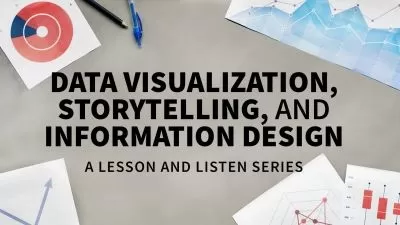












![Financial Modeling [2023]: Complete finance course on Excel](https://traininghub.ir/image/course_pic/16253-x225.webp)
