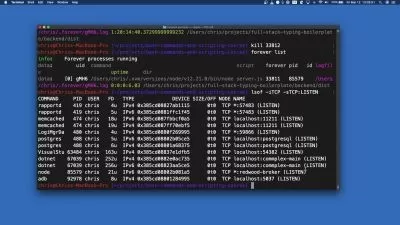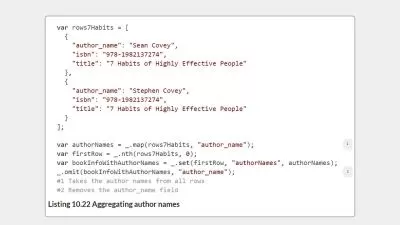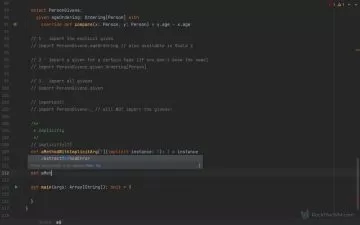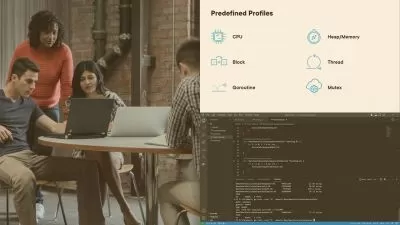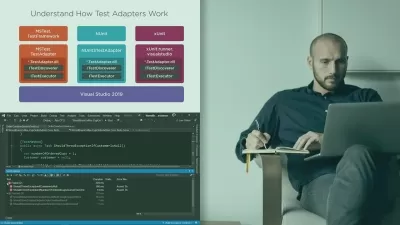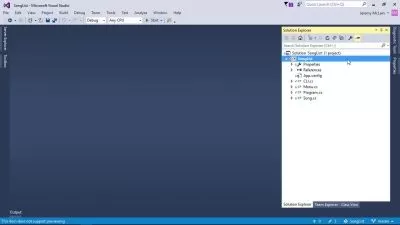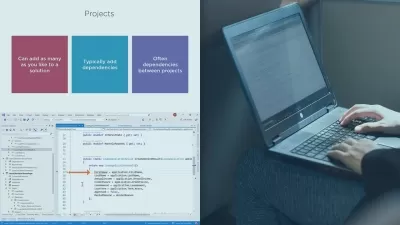Visual Studio Code (VS Code) Essentials Online Training
Ben Finkel
3:55:27
Description
This Microsoft Visual Studio Code (VS Code) training prepares software developers to code, debug, run tasks, run version control, and other development operations within Visual Studio Code's (free) streamlined code editor on macOS, Linux or Windows.
Nearly every software developer has strong feelings about code editors. Even if you're completely fresh to the software development scene, you've probably got some feelings of your own about which editor does what better. At risk of running afoul of those strong opinions, allow us to recommend Visual Studio Code.
More details
The free code editor from Microsoft works on Windows, Linux and macOS and was specially optimized for building and debugging web and cloud applications. No matter where in your software development career you find yourself, you're doing yourself a disservice if you don't expand your abilities by at least gaining a small bit of familiarity with Visual Studio Code.
After completing this Microsoft training you'll know how to code, debug, run tasks, run version control, and other development operations within Visual Studio Code's (free) streamlined code editor on macOS, Linux or Windows.
For anyone who leads a technology team, this Microsoft training can be used to onboard new software developers, curated into individual or team training plans, or as a Microsoft reference resource.
Visual Studio Code (VS Code) Essentials: What You Need to Know
For anyone looking to improve their proficiency with code editors, this Microsoft course covers topics such as:
- Customizing the workspace for your personal preferences and needs
- Speeding up your coding with IntelliSense's smart recommendations
- Debugging code directly in the editor
- Pushing and pulling from Git and other SCM providers seamlessly
- Deploying and hosting sites, storing relational data, and scaling from within the editor
- Connecting to containers running a different OS without slowing down
Who Should Take Visual Studio Code (VS Code) Essentials Training?
This Visual Studio Code (VS Code) Essentials training is considered foundational-level Microsoft training, which means it was designed for software developers with 1 to 3 years of experience -- or no experience at all. This Visual Studio Code (VS Code) Essentials course is valuable for new or aspiring IT professionals, experienced software developers looking to validate foundational skills, and non-technical professionals.
Code editors user training. Visual Studio Code (a.k.a. VS Code) is a code editor. What that means is it's a (free) application that you download and use to write code. One of the many things that VS Code does particularly well is doing a lot of the nitty-gritty particulars for you. That's good for experienced coders, but great for non-technical professionals who still need to code occasionally. After this Visual Studio Code Essentials training, you'll understand how to use the program and how much of your code it can write for you.
New or aspiring IT professionals. If you're a brand new software developer, something to keep in mind as you progress through your career is the danger of siloing your abilities or experiences. It's a good idea to expand your skills or programs, not take a "the way I've always done it" mindset. Visual Studio Code is a code editor with unique strengths and weaknesses, which this training will expose and explain for you. After this VS Code Essentials course, you'll be a more versatile and capable software developer.
User Reviews
Rating
Ben Finkel
Instructor's Courses"The best part about being a trainer is learning all of these great new technologies, and working with a community of people who are all passionate about learning, and just generally being a part of a culture that values learning the way I do. I love sitting down and working through an involved or complex topic so that I can competently speak about it on screen."
Ben Finkel has worked in software development since 1996. Before joining CBT Nuggets, he was a software engineer at M&T Bank in Buffalo, New York. He is a Google Certified Trainer. When he’s not creating CBT Nuggets training videos, Ben enjoys skiing, snowboarding, reading, and home brewing beer and cider. He also considers himself a hobbyist programmer and likes learning new development technologies.
Certifications: Google, Microsoft
Areas of expertise: Google Developer Expert, Google Certified Trainer, Microsoft ASP.NET (WebForms and MVC), Data Analysis and Design, Relational Database Architecture, MS SQL Server, Microsoft C#.NET, Javascript, jQuery, Microsoft Visual Basic .NET & 6.0, .NET Reporting Services, MS Access, Python

CBT Nuggets
View courses CBT Nuggets- language english
- Training sessions 35
- duration 3:55:27
- Release Date 2023/07/17