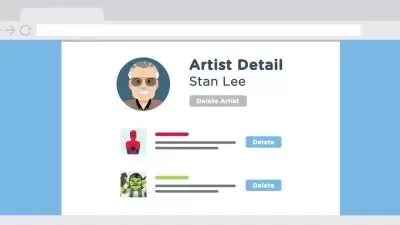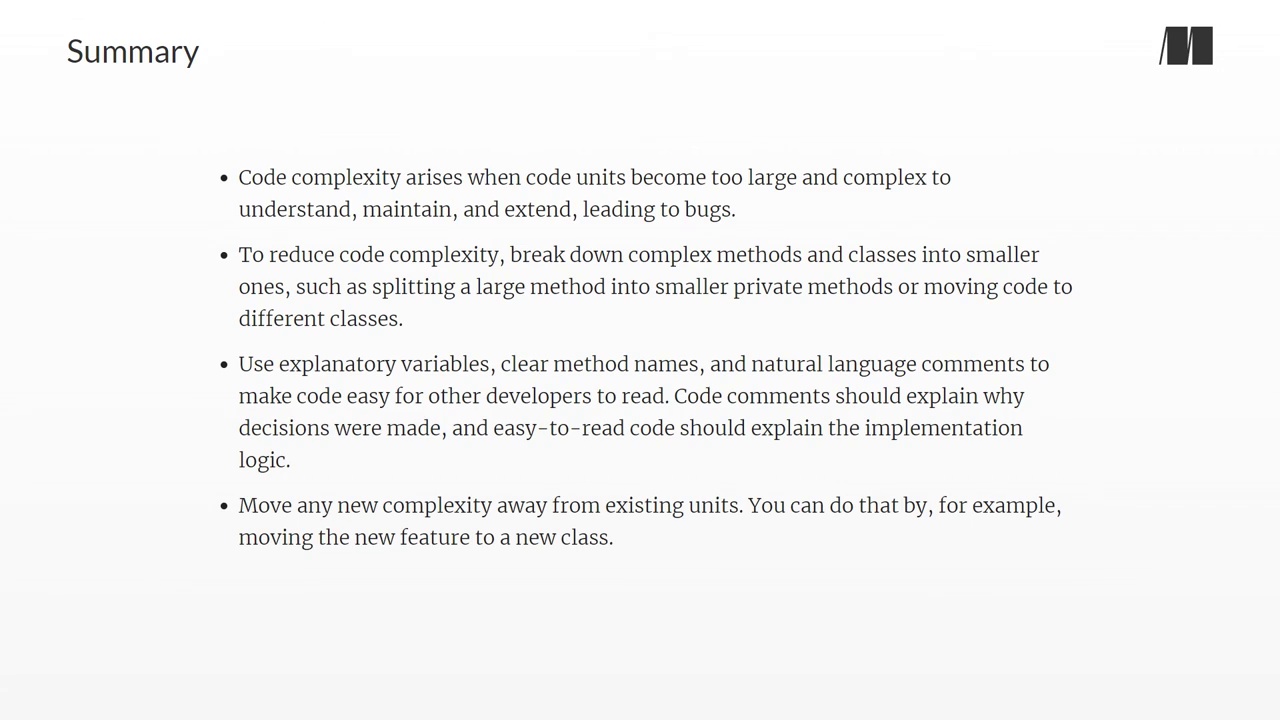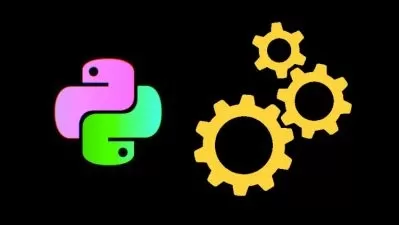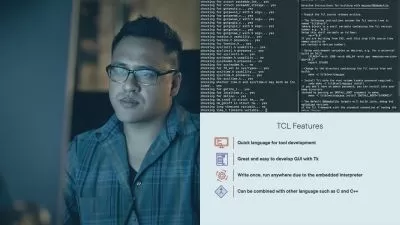Visual Studio 2022 Playbook
Matthew Soucoup
2:47:47
Description
Visual Studio 2022 is an integrated development environment that can make developing your next app easier. This course will teach you practical recipes on features you’ll use every day so you can make full use of Visual Studio 2022.
What You'll Learn?
Visual Studio 2022 is a large application. So large, it’s hard to know if you’re using its features to their fullest. In this course, Visual Studio 2022 Playbook, you’ll learn bite-sized recipes to make using VS2022 easier than ever. First, you’ll explore the development tooling in VS2022. Next, you’ll discover how to build and debug apps. Finally, you’ll learn how to use the testing and deployment features of VS2022. When you’re finished with this course, you’ll have the skills and knowledge of Visual Studio 2022 needed to develop amazing applications.
More details
User Reviews
Rating
Matthew Soucoup
Instructor's Courses
Pluralsight
View courses Pluralsight- language english
- Training sessions 52
- duration 2:47:47
- level average
- English subtitles has
- Release Date 2023/12/15