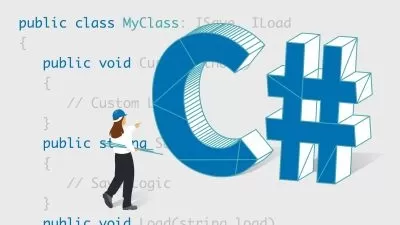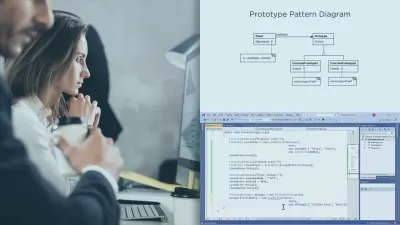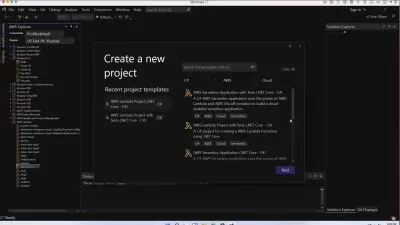Visual Studio 2019 Getting Started
Kate Gregory
2:09:45
Description
This course Introduces Visual Studio 2019 to people who have never used it before and gets you ready to use it day to day. It also includes productivity boosters for everyone to make writing and reading code easier and more fun.
What You'll Learn?
Developers targeting a variety of platforms use Visual Studio to create applications and libraries with many different frameworks and languages. It has a rich feature set including an intelligent editor, built in compiler (and related tools) and context-sensitive help. This course, Visual Studio 2019 Getting Started, covers basic concepts like projects and solutions, and shows you how to write, edit, debug, and improve your code. It goes further into tips and shortcuts that will save you time every day. First, you will learn how to navigate, search, and discover your way through code you didn't write. Next, you will explore how to type less and do less work to get your code written the way you want. Finally, you will touch on how to debug, as well as customize and extend Visual Studio to make it work best for you. When you are finished with this course, you will know the basics of how to use Visual Studio and can focus on a specific language or framework as your next step, or take a course on more specific tasks such as debugging or source control.
More details
User Reviews
Rating
Kate Gregory
Instructor's Courses
Pluralsight
View courses Pluralsight- language english
- Training sessions 41
- duration 2:09:45
- level preliminary
- Release Date 2023/10/11