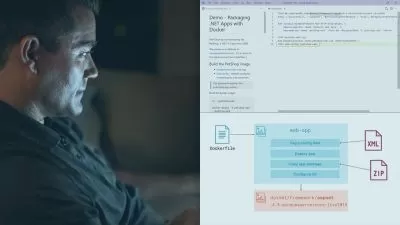Visual Basic .NET Programming for Complete Beginners
Tanin Sangngam,Dan Brown
8:15:09
Description
A course on VB .NET for the beginners to computer programming, for those who want concepts explained in plain English
What You'll Learn?
- Produce Windows Console Applications
- Learn the fundamentals of Visual Basic .NET
- How to understand and write simple Visual Basic .NET programs
- Design and build Windows Forms Application
- By learning Visual Basic .NET Basics, you will be able to jump quickly into the intermediate level of this programming language
- Create a database in Microsoft Access 2016
- Connect to Access database by using commands in a central module
- Do Simple Data Binding and Complex Data Binding
- Manage data in the database by doing CRUD Operations
- Write SQL statements for retrieving and searching from a single point
- Create a Product Management System (Complete CRUD Application)
- Create Multiple Document Interface (MDI) Application
Who is this for?
More details
DescriptionVisual Basic .NET for Complete Beginners is designed for those who have no previous experience in computer programming or coding. This course aims to teach programming at a steady pace with straightforward explanations so that you are not left with a thousand questions. Topics are explained in plain English and with the necessary depth, enabling you to piece everything together with ease.
Recommended continuing course:
- Master Visual Basic .NET (Access) By Building the Point Of Sale System (POS).
Note: You can search from the instructor's profile.
The courses suggested above are for those looking to further their programming. Details such as:
- Designing forms and implementing controls.
- Using a module for storing central commands to run the entire program.
- Writing Visual Basic .NET commands to connect to an Access database.
- Simple Data Binding and Complex Data Binding in Windows Forms.
- Writing commands for verifying user input for the accuracy of the data.
- Converting data from TextBox, ComboBox and Checkbox controls to match the data type in the database.
- Writing commands to check for blank values ​​and set default values ​​automatically before saving them to the database.
- Writing SQL statements for CRUD operations (Create, Read, Update and Delete).
- Writing central procedures for fetching and searching in one place.
The knowledge that learners gain from this course can be applied to other databases such as SQL Server, MySQL, PostgreSQL, etc., where the instructor has already completed some of the courses. Students can find those courses from the teacher's profile.
I hope to see you in the class,
Thank you very much.
Who this course is for:
- Newbies or students looking for a refresher on the basics of Visual Basic .NET
- People who want to learn Visual Basic .NET by writing code
- People who want to learn SQL statements by applying them to real programs
- People who want to build a Product Management System
Visual Basic .NET for Complete Beginners is designed for those who have no previous experience in computer programming or coding. This course aims to teach programming at a steady pace with straightforward explanations so that you are not left with a thousand questions. Topics are explained in plain English and with the necessary depth, enabling you to piece everything together with ease.
Recommended continuing course:
- Master Visual Basic .NET (Access) By Building the Point Of Sale System (POS).
Note: You can search from the instructor's profile.
The courses suggested above are for those looking to further their programming. Details such as:
- Designing forms and implementing controls.
- Using a module for storing central commands to run the entire program.
- Writing Visual Basic .NET commands to connect to an Access database.
- Simple Data Binding and Complex Data Binding in Windows Forms.
- Writing commands for verifying user input for the accuracy of the data.
- Converting data from TextBox, ComboBox and Checkbox controls to match the data type in the database.
- Writing commands to check for blank values ​​and set default values ​​automatically before saving them to the database.
- Writing SQL statements for CRUD operations (Create, Read, Update and Delete).
- Writing central procedures for fetching and searching in one place.
The knowledge that learners gain from this course can be applied to other databases such as SQL Server, MySQL, PostgreSQL, etc., where the instructor has already completed some of the courses. Students can find those courses from the teacher's profile.
I hope to see you in the class,
Thank you very much.
Who this course is for:
- Newbies or students looking for a refresher on the basics of Visual Basic .NET
- People who want to learn Visual Basic .NET by writing code
- People who want to learn SQL statements by applying them to real programs
- People who want to build a Product Management System
User Reviews
Rating
Tanin Sangngam
Instructor's CoursesDan Brown
Instructor's Courses
Udemy
View courses Udemy- language english
- Training sessions 65
- duration 8:15:09
- Release Date 2023/02/22