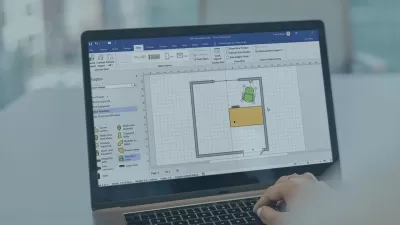Visio 2021 Essential Training (Office 2021/LTSC)
David Rivers
1:58:20
Description
Microsoft Visio is a popular diagramming app that's used in a variety of industries. In this course, David Rivers will help you master the intricacies of this powerful tool, whether you're using Visio to create a flowchart, map out a network, or draw a floor plan. David shows you how to open files and adjust the UI, then steps you through creating, adding, removing, and changing connected diagrams, including SmartShapes. He shows you how to add a variety of additional objects to diagrams, including graphics, ScreenTips, and more. David covers themes, shape fills and effects, shape lines, and creating an Azure diagram. He goes over using AWS shapes in a diagram, as well as using Visio to update workplace floorplans, create a wireframe for a mobile app, and create a crime scene diagram. It’s important to be able to share your work, so David concludes with various ways you can publish and share your diagrams.
More details
User Reviews
Rating
David Rivers
Instructor's Courses
Linkedin Learning
View courses Linkedin Learning- language english
- Training sessions 31
- duration 1:58:20
- English subtitles has
- Release Date 2025/02/26