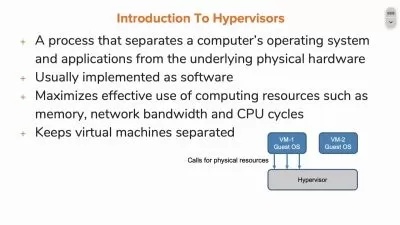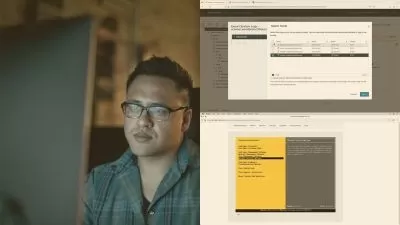Virtualization with KVM and Qemu
Scott Simpson
1:54:17
Description
Qemu and KVM are two of the most powerful virtualization tools on the market. Together, they provide lightning-fast hardware emulation and system virtualization on Linux systems, enabling solutions for modern IT workflows that utilize virtual devices and virtual machines. In this course, instructor Scott Simpson gives a comprehensive overview of emulation and virtualization and shows you how to use these two important technologies to configure, work with, and manage virtual systems. Learn about the fundamentals of effective resource planning and virtual network management. Along the way, survey a few of the most commonly used tools for virtual machine management such as libvirt, virsh, and virt-manager.
More details
User Reviews
Rating
Scott Simpson
Instructor's Courses
Linkedin Learning
View courses Linkedin Learning- language english
- Training sessions 29
- duration 1:54:17
- Release Date 2023/03/26