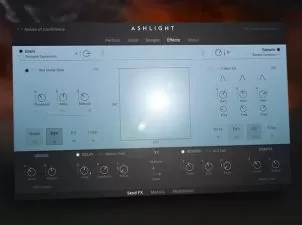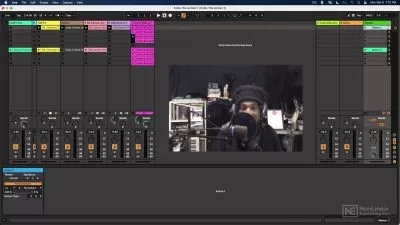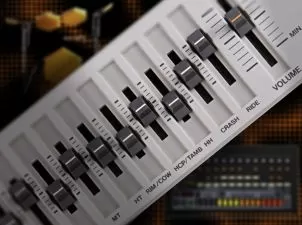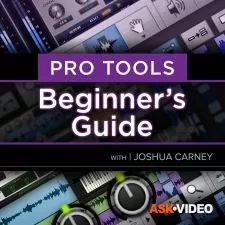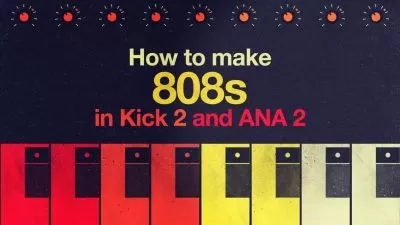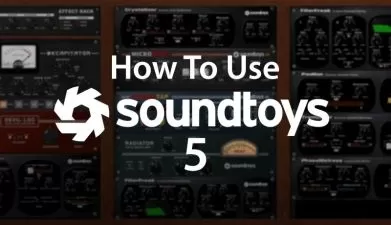Vienna Ensemble Pro Explained®
Eli Krantzberg
2:13:45
Description
Eli Krantzberg brings you an in-depth series of Vienna Symphonic Library Vienna Ensemble Pro tutorials! Learn Vienna Ensemble Pro inside and out, and how to use it to host all of your virtual instruments and effects. These Vienna Ensemble Pro videos are designed for the new Vienna Ensemble Pro user, as well as for those who just want to know more about this powerful cross-platform network mixing & hosting software.
Updated for version 7, Eli covers all the important features and functions found in VEP, including download and setup, standalone and server file management, navigating the GUI, routing, slaving another computer, automation, and much much more!
To see what each tutorial in this series covers and how it can help you learn Vienna Ensemble Pro, see the individual Vienna Ensemble Pro tutorial descriptions on this page. If you're new to using Vienna Ensemble Pro, or just want to see if it's right for your studio, this series of tutorial videos will help you learn Vienna Ensemble Pro and take your studio to the next level... Watch “Vienna Ensemble Pro Explained® today!
There are many things our users love about Groove3, but a couple always stand out at the top when asked why people choose us as their learning resource.
We meticulously craft professional quality tutorials that are thoughtful, informative and done with attention to detail. We stand behind our products with a 100% satisfaction guarantee and are trusted by 1000s of users every day.
Our library brings over 1700 hours of quality instruction to you fingertips and we release new content every week. Don't waste your valuable time scouring the web for information you may never find or is cumbersome to use and potentially can't be trusted.
I was using VEP for a while now, on a "low knowledge" basis and with only few reading in the manual. This training here came right at hand and Eli Krantzberg does a very good job explaining this really ingenious piece of music software. He starts with VEP 6 and I thought immediately: "Oh no, not again some outdated version..." Since the current version is 7. But on one hand, most of the important aspects didn't change since version 6. On the other hand, he offers some updated chapters on version 7 in the end, that actually cover the new stuff. All in all, this was clearly the best of the 4 or 5 video trainings I've watched so far!
I am a: Hobbyist, Musician, Cubase
Very easy to understand and pretty thorough. Uses Logic as the DAW and I deducted half a star for not showing any other DAW's other than Studio One. Recommend looking at the Ableton notes in the VSL manual (as I had to) in order to find find the equivalent of Logic Aux's (it's External Instruments in Ableton). Each segment is appropriately timed as to not be light on details or too long and boring.
This is the first video at G3 I've sat through and thought 'I have no idea what's going on.' It feels as if this series ought to be aimed at people who already use VEP. Apart from the speed at which he speaks he tends to rattle through features rather than benefits - in other words ... he kind of bombards you with what it can do so quickly that by the time he's telling me what you might use it for I'm already lost. I'm feeling the need to go search elsewhere for info on VEP which is pretty frustrating given my all access pass. Groove 3 ... and Mr K... just ... slow... it ..down.. a... bit . :)
I definitely feel like a power user of Vienna now. Thank you!
For a non power user I found this video very informative and very easy, after a few plays, [ Due to the fast talking of Mr Kranzberg ;-( ] to understand. One very important major instruction for beginners, overlooked by Mr Kranzberg was an instruction on WHERE, AND HOW Does VEPro handle 3rd Party Plugins in both Mac & Windows. One uses many 3rd party plugins in music creation these days, as one can see in the " VEPro Explained "tutorial video of Mr Kranzberg. Disappointing and frustrating I found. Apart from this error and his fast talking, an excellent Product, highly recommendable, at a fantastic affordable price. A fantastic surprise after my download, was the availability of ALL the downloaded Video Tutorials online. Thank you for this well thought out customer pamper Groove 3 Team.
Great course, highly recommended for beginners with VEP and Logic setups.
All of my questions were answered in this tutorial. I would recommend this to anyone who searched YouTube and failed to find information concerning the functionality of VEP Pro!
Very helpful tutorial in setting up and getting to know the features.
I am a: Professional, Producer, Pro Tools
excellent insight into the new software i have got
I like the video, but I feel it's just racing through Vienna Ensemble Pro 6 Explained and needs to be slowed down to make it easier to understand.
More details
User Reviews
Rating
Eli Krantzberg
Instructor's Courses
Groove 3
View courses Groove 3- language english
- Training sessions 25
- duration 2:13:45
- Release Date 2023/05/31