Video Optimization in Adobe Premiere Pro: Creating a Smooth Editing Experience
Sean Dykink
48:56
Description
Video editing involves many creative aspects, but it's often easy to overlook the technical ones because they can be confusing and downright challenging to understand. Having greater knowledge of technical workflows, how they work, why they work, and which ones are right for you is essential for your workflow. Spend less time worrying about laggy playback, slow exports, and optimize your video editing workflow so you can focus on what really matters, great storytelling!
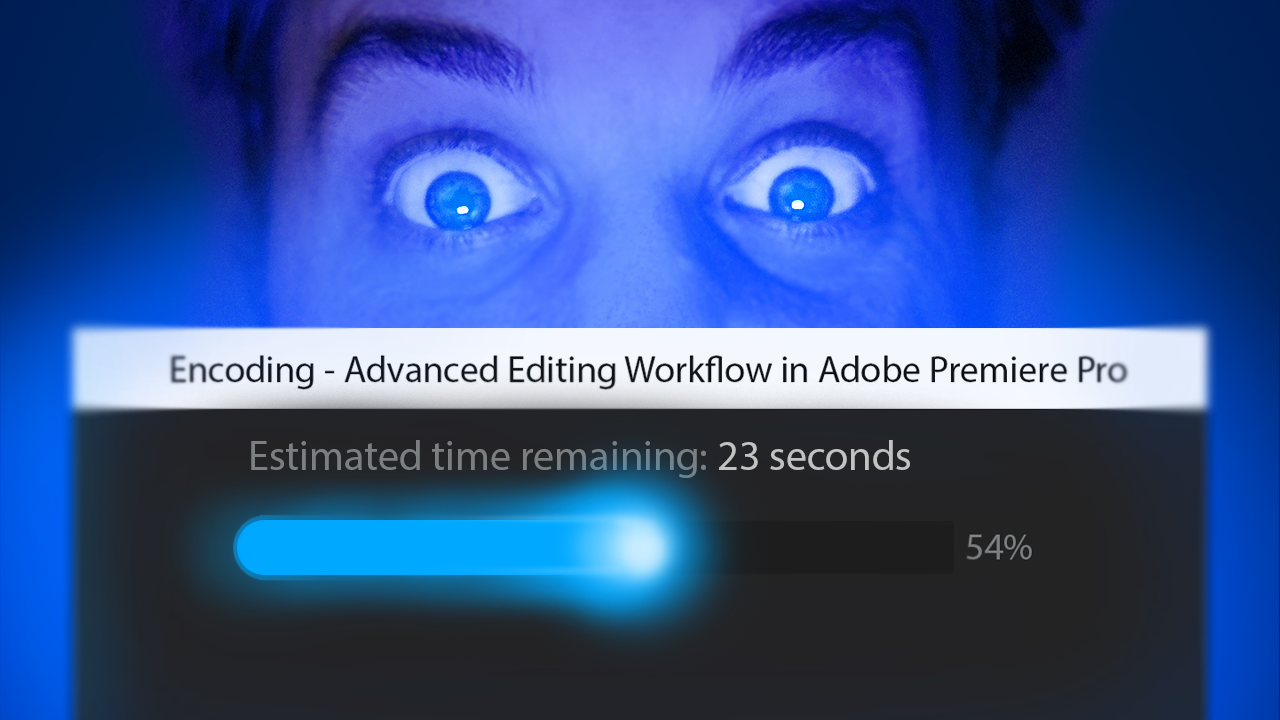
Hi, I'm Sean Dykink, a filmmaker and editor from Vancouver Canada. Yes, I, too, find it challenging to dive into technical workflows, codecs, video optimization, sequence settings, or even export settings. But I'm here to help you feel confident and comfortable with the technical, by demystifying different workflow options for video editing optimization and quality.
What will you learn in this class?
Gain a deeper knowledge of video optimization workflows
- Transcoding, Proxy workflows, and more!
Learn practical steps to optimize your video for smooth editing, fluid playback, and fast export
- Create ingest presets for both transcode and proxy workflows
- Customize your sequence settings and previews for quality and faster export
Who is this class for?
This class is mainly for advanced video editors who want in-depth knowledge of optimization workflows, and how to practically apply them to their work. For the intermediate editor, you may have been thrown into a project that involves more post-production steps, and/or your system is bogged down during the editing process. This is a great class to learn and implement new strategies for a responsive editing experience, defy technical limitations, and increase export speed and quality.
What do you need before taking this class?
- You will need access to Adobe Premiere Pro, and Media Encoder.
- The information and practical teaching in this class can be quite challenging. It's recommended that you have a solid understanding of both Premiere Pro and Media Encoder.
- A basic understanding of the overall editing process, video formats, and codecs.
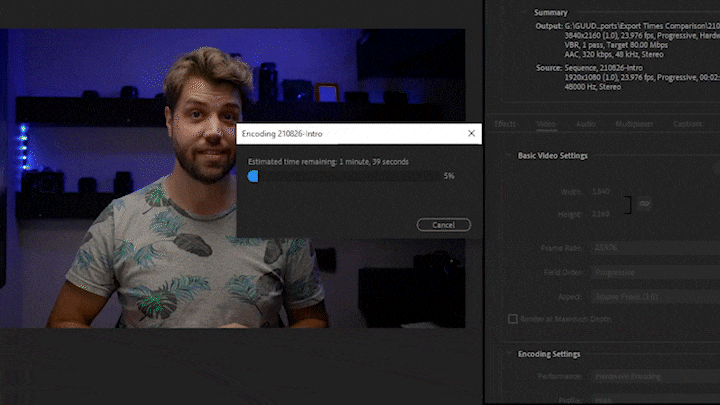
After taking this class...
You will understand and be able to practically apply the different workflows to optimize your video for video editing, playback, quality, and export. Overall, my hope is that this class will make these somewhat intimidating technical aspects easier to understand and work with.
What You'll Learn?
- Film & Video
- Video Editing
- Creative
- Adobe Premiere
- Rendering
- Workflow
- Optimization
More details
User Reviews
Rating
Sean Dykink
Instructor's CoursesHi everyone, I’m Sean, a filmmaker and video editor from Canada! I've been working in a number of studio and freelance roles professionally since 2006.
My main focus in teaching is storytelling. I believe that the stories in our lives give us purpose and are the reason to learn all of this technical filmmaking stuff in the first place. We learn technical skills and storytelling craft, to effectively bring creative expression to stories that otherwise remain thoughts in our minds.
Join me in learning more about creative storytelling, filmmaking, and editing techniques. Looking forward to seeing you in class!
I post some additional tips and content on my Instagram account, check it out!

SkillShare
View courses SkillShare- language english
- Training sessions 9
- duration 48:56
- English subtitles has
- Release Date 2024/02/12

















