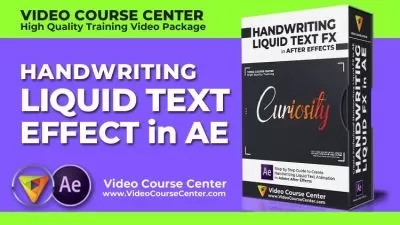Video Editing With Wondershare Filmora 11
Md. Iftekhar Alam
1:25:30
Description
"Mastering Video Editing with Filmora 11: From Basics to Creative Excellence"
What You'll Learn?
- Develop an efficient video editing workflow, from importing footage to finalizing and exporting the edited content.
- Understand different export settings and formats to optimize your videos for various platforms, including social media, YouTube, and websites.
- Learn color correction techniques and color grading tools to achieve the desired mood and atmosphere in your videos.
- Explore a variety of transitions and effects to enhance visual storytelling and add professional touches to your videos.
Who is this for?
What You Need to Know?
More details
DescriptionUnlock the art of video editing and unleash your creativity with our comprehensive "Video Editing with Filmora 11" course. Whether you're a beginner or have some editing experience, this course is designed to equip you with the skills, techniques, and insights needed to produce captivating videos that leave a lasting impact.
Through a series of engaging tutorials, hands-on exercises, and practical demonstrations, you'll dive into the world of video editing using Filmora 11 – a user-friendly yet powerful editing software. From basic edits to advanced effects, you'll learn how to seamlessly cut, trim, and merge clips, enhance audio quality, apply stunning visual effects, add text and graphics, and much more.
Our experienced instructor will guide you through every step, offering valuable tips, creative inspiration, and personalized guidance. By the end of the course, you'll have the confidence to create professional-quality videos for various purposes, from personal projects to content creation for online platforms.
Whether you aspire to become a skilled video editor or simply want to enhance your creative toolkit, this course provides a solid foundation and a hands-on learning experience. Join us on this exciting journey and bring your video editing visions to life with Filmora 11!
Key Highlights:
Learn video editing techniques from beginner to advanced levels.
Explore Filmora 11's powerful features and tools for seamless editing.
Enhance your videos with audio adjustments, effects, and motion graphics.
Gain insights into color correction, grading, and visual storytelling.
Create captivating titles, text overlays, and dynamic animations.
Understand export settings for optimal video sharing on various platforms.
Embark on this transformative journey and become a confident video editor with the "Video Editing with Filmora 11" course. Enroll today and start crafting videos that captivate and inspire!
Who this course is for:
- Beginners: If you have little to no experience with video editing but want to learn how to create engaging and professional-looking videos, this course will provide you with a solid foundation.
- Content Creators: Whether you're a YouTuber, vlogger, social media influencer, or someone who frequently shares videos online, this course will help you elevate the quality of your content.
- Aspiring Filmmakers: If you're interested in filmmaking and storytelling, this course will teach you essential editing techniques to bring your creative visions to life.
- Business Professionals: Entrepreneurs, marketers, and business owners can learn to create promotional videos, advertisements, and presentations to enhance their brand's visibility.
- Educators: Teachers, trainers, and educators can use video editing skills to create engaging educational content for their students.
- Photographers: Photographers looking to expand their skill set can use video editing to add motion and storytelling to their portfolio.
- Enthusiasts: If you simply have a passion for video editing and want to explore a creative outlet, this course offers a practical and structured learning path.
Unlock the art of video editing and unleash your creativity with our comprehensive "Video Editing with Filmora 11" course. Whether you're a beginner or have some editing experience, this course is designed to equip you with the skills, techniques, and insights needed to produce captivating videos that leave a lasting impact.
Through a series of engaging tutorials, hands-on exercises, and practical demonstrations, you'll dive into the world of video editing using Filmora 11 – a user-friendly yet powerful editing software. From basic edits to advanced effects, you'll learn how to seamlessly cut, trim, and merge clips, enhance audio quality, apply stunning visual effects, add text and graphics, and much more.
Our experienced instructor will guide you through every step, offering valuable tips, creative inspiration, and personalized guidance. By the end of the course, you'll have the confidence to create professional-quality videos for various purposes, from personal projects to content creation for online platforms.
Whether you aspire to become a skilled video editor or simply want to enhance your creative toolkit, this course provides a solid foundation and a hands-on learning experience. Join us on this exciting journey and bring your video editing visions to life with Filmora 11!
Key Highlights:
Learn video editing techniques from beginner to advanced levels.
Explore Filmora 11's powerful features and tools for seamless editing.
Enhance your videos with audio adjustments, effects, and motion graphics.
Gain insights into color correction, grading, and visual storytelling.
Create captivating titles, text overlays, and dynamic animations.
Understand export settings for optimal video sharing on various platforms.
Embark on this transformative journey and become a confident video editor with the "Video Editing with Filmora 11" course. Enroll today and start crafting videos that captivate and inspire!
Who this course is for:
- Beginners: If you have little to no experience with video editing but want to learn how to create engaging and professional-looking videos, this course will provide you with a solid foundation.
- Content Creators: Whether you're a YouTuber, vlogger, social media influencer, or someone who frequently shares videos online, this course will help you elevate the quality of your content.
- Aspiring Filmmakers: If you're interested in filmmaking and storytelling, this course will teach you essential editing techniques to bring your creative visions to life.
- Business Professionals: Entrepreneurs, marketers, and business owners can learn to create promotional videos, advertisements, and presentations to enhance their brand's visibility.
- Educators: Teachers, trainers, and educators can use video editing skills to create engaging educational content for their students.
- Photographers: Photographers looking to expand their skill set can use video editing to add motion and storytelling to their portfolio.
- Enthusiasts: If you simply have a passion for video editing and want to explore a creative outlet, this course offers a practical and structured learning path.
User Reviews
Rating
Md. Iftekhar Alam
Instructor's Courses
Udemy
View courses Udemy- language english
- Training sessions 30
- duration 1:25:30
- Release Date 2023/10/14