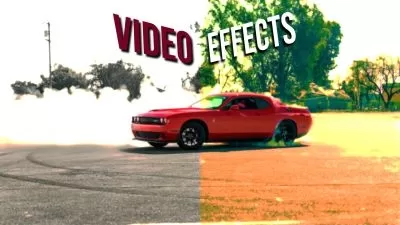Video Editing with DaVinci Resolve 1617 from beginner to professional
Focused View
3:02:36
25 View
01 Introduction and what we will learn.mp4
02:36
02 Downloading Davinci Resolve.mp4
01:49
03 The Media Page Overview.mp4
04:44
04 The Cut Page Overview.mp4
10:04
05 The Edit Page Overview.mp4
15:08
06 The Colour Page Overview Part 1.mp4
07:51
07 The Colour Page Overview Part 2.mp4
06:01
08 The Fairlight Page Overview.mp4
05:23
09 The Fusion Page Overview.mp4
04:51
10 The Delivery Page Overview.mp4
06:31
11 The Menu Overview.mp4
03:23
12 Reconnecting your Media.mp4
01:09
13 How to add titles.mp4
02:33
14 Using the Blur Effect.mp4
01:46
15 Adding Adjustment layers.mp4
03:10
16 Using Fades and Overlays.mp4
03:12
17 Using the Right Click.mp4
04:43
18 Crop your footage.mp4
02:04
19 Stabilising your footage.mp4
01:54
20 Highlighting an area in Fusion.mp4
02:39
21 How to adjust your clips speed.mp4
03:00
22 Using Creative Effects part 1.mp4
04:37
23 Using Creative Effects part 2.mp4
02:17
24 Using Creative Effects part 3.mp4
01:10
25 Countdown timer.mp4
03:50
26 Recording Audio in Fairlight DaVinci Resolve.mp4
01:42
27 How to Green Screen using Chroma Key.mp4
05:29
28 How to Green Screen using Delta Key.mp4
02:28
29 Masking your footage.mp4
02:32
30 Mask Tracking your footage.mp4
02:55
31 Importing XML.mp4
01:44
32 Moving Masks in your clips.mp4
04:19
33 Changing Audio from Mono to Stereo.mp4
01:19
34 Make your footage look like VHS.mp4
03:46
35 Colour Grading Raw Footage.mp4
02:19
36 Colour Picker.mp4
02:07
37 Change Colours.mp4
02:16
38 How to add Subtitles.mp4
02:35
39 Multicam edit.mp4
04:12
40 Auto detect scene cut.mp4
02:41
41 Recording a Podcast in DaVinci Resolve.mp4
09:11
42 How to Batch Export.mp4
01:33
43 Exporting an Alpha Channel.mp4
02:58
44 DaVinci 17 colour warper.mp4
01:47
45 Portrait export.mp4
02:48
46 Editing a Dance Film part 1 real world example.mp4
02:08
47 Editing a Dance Film part 2 real world example.mp4
12:38
48 This is not the end.mp4
00:44
More details
User Reviews
Rating
average 0
Focused display
Category

SkillShare
View courses SkillShareSkillshare is an online learning community based in the United States for people who want to learn from educational videos. The courses, which are not accredited, are only available through paid subscription.
- language english
- Training sessions 48
- duration 3:02:36
- English subtitles has
- Release Date 2024/02/13