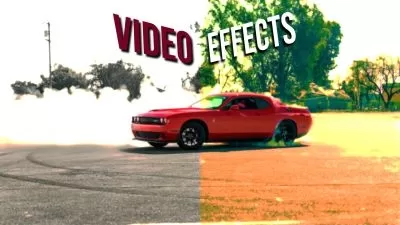Video Editing With Adobe Premiere Pro For Beginner YouTubers
Thao Maoh
3:24:07
Description
Exactly how to edit YouTube videos in your bedroom from scratch with Adobe Premiere Pro
What You'll Learn?
- The anatomy of Premiere Pro
- Create sequences
- Master keyframes and smooth animations
- Tools & keyboard shortcuts
- How to edit fast
- Import and organize footage
- Master audio and sound design
- Cut and manipulate clips in the timeline
- Export footage with the best settings for YouTube
- Editing tips for YouTube videos
Who is this for?
What You Need to Know?
More details
DescriptionIf you've been entertaining the idea of one day learning how to make and edit videos then this course will help you go from not knowing where to start and what to make videos about to being able to transform any idea in your head into video form in Premiere Pro.
Learn to edit fast
Video editing takes a long time.
It often takes more time than all the other parts of making a video combined.
And after editing more than 180 YouTube videos I got extremely efficient at it.
I picked up tips & tricks to create high-quality videos with Premiere Pro fast.
In this course, I'll be sharing all of it.
You'll transform from a procrastinator to a Super Sayan editor able to turn any idea into a video on demand.
Captivate attention without showing your face
Learn to flatten the viewer retention curve by using effecting editing techniques.
YouTube loves creators who can hold viewer attention.
But the competition is high.
Especially if you don't want to show your face.
I'll reveal all the strategies I use to keep viewers' eyeballs glued to the screen.
Learn to make videos from scratch (even in your pyjamas)
Become the Swiss army knife.
Learn to put any topic, idea, thought, or visualization into the world through video.
It's the most engaging format.
Stop wrestling with the idea of making videos and learn to do it effortlessly no matter where you are or what gear you have at your disposal.
Create high-quality videos without it overtaking your life
Making just one video can be such a headache.
There's so much that goes into it.
It could feel like preparing for a final exam when it's due in one week and you haven't even started.
So much pressure.
But to others, it's child's play.
After this course, you'll go from needing weeks to finish a video to putting one together in hours in Premiere Pro.
Who this course is for:
- You want to learn how to edit videos from scratch
- You want to start your own YouTube channel
- You want to learn editing as a skill for freelancing jobs
- You want to learn to edit videos as a hobby
- You want to learn Premiere Pro
If you've been entertaining the idea of one day learning how to make and edit videos then this course will help you go from not knowing where to start and what to make videos about to being able to transform any idea in your head into video form in Premiere Pro.
Learn to edit fast
Video editing takes a long time.
It often takes more time than all the other parts of making a video combined.
And after editing more than 180 YouTube videos I got extremely efficient at it.
I picked up tips & tricks to create high-quality videos with Premiere Pro fast.
In this course, I'll be sharing all of it.
You'll transform from a procrastinator to a Super Sayan editor able to turn any idea into a video on demand.
Captivate attention without showing your face
Learn to flatten the viewer retention curve by using effecting editing techniques.
YouTube loves creators who can hold viewer attention.
But the competition is high.
Especially if you don't want to show your face.
I'll reveal all the strategies I use to keep viewers' eyeballs glued to the screen.
Learn to make videos from scratch (even in your pyjamas)
Become the Swiss army knife.
Learn to put any topic, idea, thought, or visualization into the world through video.
It's the most engaging format.
Stop wrestling with the idea of making videos and learn to do it effortlessly no matter where you are or what gear you have at your disposal.
Create high-quality videos without it overtaking your life
Making just one video can be such a headache.
There's so much that goes into it.
It could feel like preparing for a final exam when it's due in one week and you haven't even started.
So much pressure.
But to others, it's child's play.
After this course, you'll go from needing weeks to finish a video to putting one together in hours in Premiere Pro.
Who this course is for:
- You want to learn how to edit videos from scratch
- You want to start your own YouTube channel
- You want to learn editing as a skill for freelancing jobs
- You want to learn to edit videos as a hobby
- You want to learn Premiere Pro
User Reviews
Rating
Thao Maoh
Instructor's Courses
Udemy
View courses Udemy- language english
- Training sessions 67
- duration 3:24:07
- Release Date 2023/08/25