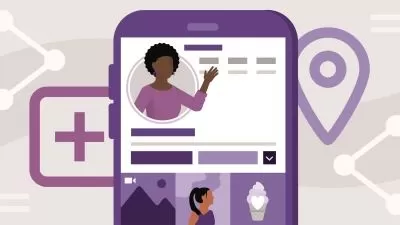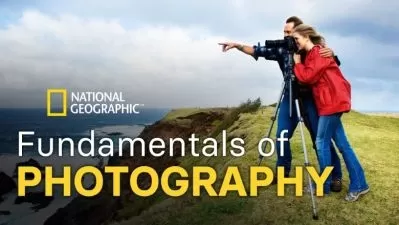Video Editing for Busy People: How to Make Instagram Reels
Jason and Rosita
1:35:41
Description
The Fast and Easy Way to Create Unique Social Media Reels for Beginners
What You'll Learn?
- Create a Beautiful, Bold, Customizable Instagram Reel for Infinite Uses
- Edit Image, Text and Color Elements to Customize Your Reel
- Export Your Reel Using Best and Fastest Settings for Sharing
- Import and Upload Your Reel Into Instagram
- Tips, Tricks and Helpful Suggestions for Social Media Success
Who is this for?
What You Need to Know?
More details
DescriptionAre you a busy beginner who needs a fast and easy way to create thousands of social media reels? In this course, I'll teach you how to create one, easily customizable reel in DaVinci Resolve that can be used to create multiple reels to promote your social media page.
Our courses are designed for busy people working in all areas of social media and video content creation. Whether you have a YouTube Channel, Instagram or Facebook Page, TikTok or Pintrest account, this course is for you. As a content creator with over 16 years of professional experience I know how much work it takes to edit videos with little time to spare. So, we created this series to help you shortcut a lot of the time intensive ways to promote your work.
My name is Jason Georgiades, I am a professional filmmaker, producer and video editor. I have a master’s degree in film directing from Disney’s CalArts and worked in Hollywood as a professional editor for Vice, Attention Media, Warner Bros. and The Hollywood Reporter. In that time I’ve also produced, directed and edited two feature films with commercial distribution from 1091 and Gravitas Ventures. In fact, my most recent feature “Beneath the Green†was edited and color corrected using DaVinci Resolve.
By the end of this course you will learn the fundamentals of:
How to edit a custom reel for multiple social media platforms
Change text, video and color elements to create unique versions of the reel for an infinite uses
Create basic text, transitions and color elements
Export the edit for sharing on social media
How to upload and share your reel on Instagram
Tips, Tricks and Professional Video Editing Hacks
I’ll be using a simple step by step guide that requires you to follow along with each demo using a video file we provide to you so; you don’t need to use your own footage but you can if you like.
Be sure to reach out to us directly for any comments and questions. Let's get started!
Who this course is for:
- Beginner to Intermediate Social Media Users
- YouTube or Online Video Content Creators
- Marketing Officers and Experts
- Small Business Owners
Are you a busy beginner who needs a fast and easy way to create thousands of social media reels? In this course, I'll teach you how to create one, easily customizable reel in DaVinci Resolve that can be used to create multiple reels to promote your social media page.
Our courses are designed for busy people working in all areas of social media and video content creation. Whether you have a YouTube Channel, Instagram or Facebook Page, TikTok or Pintrest account, this course is for you. As a content creator with over 16 years of professional experience I know how much work it takes to edit videos with little time to spare. So, we created this series to help you shortcut a lot of the time intensive ways to promote your work.
My name is Jason Georgiades, I am a professional filmmaker, producer and video editor. I have a master’s degree in film directing from Disney’s CalArts and worked in Hollywood as a professional editor for Vice, Attention Media, Warner Bros. and The Hollywood Reporter. In that time I’ve also produced, directed and edited two feature films with commercial distribution from 1091 and Gravitas Ventures. In fact, my most recent feature “Beneath the Green†was edited and color corrected using DaVinci Resolve.
By the end of this course you will learn the fundamentals of:
How to edit a custom reel for multiple social media platforms
Change text, video and color elements to create unique versions of the reel for an infinite uses
Create basic text, transitions and color elements
Export the edit for sharing on social media
How to upload and share your reel on Instagram
Tips, Tricks and Professional Video Editing Hacks
I’ll be using a simple step by step guide that requires you to follow along with each demo using a video file we provide to you so; you don’t need to use your own footage but you can if you like.
Be sure to reach out to us directly for any comments and questions. Let's get started!
Who this course is for:
- Beginner to Intermediate Social Media Users
- YouTube or Online Video Content Creators
- Marketing Officers and Experts
- Small Business Owners
User Reviews
Rating
Jason and Rosita
Instructor's Courses
Udemy
View courses Udemy- language english
- Training sessions 23
- duration 1:35:41
- Release Date 2023/06/16