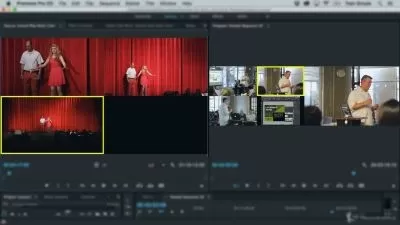Video Editing for Beginners: Your Guide to Adobe Premiere Pro
Sean Dykink
1:40:44
Description
Opening Adobe Premiere Pro for the first time can be a very intimidating experience. Numerous windows, multiple buttons, and what seems like an endless amount of settings! Not to worry, I'm here to help guide you through the video editing process within Adobe Premiere Pro.
My name is Sean Dykink, and I'm a filmmaker and video editor from Canada! I've been working in a number of studio and freelance roles professionally since 2006.
In this class, you will learn the basic video editing process from project creation to export within Adobe Premiere Pro. This is a follow-along tutorial aimed at providing you with the "how" and "why" when editing video within Adobe Premiere Pro.
- Get up and running in Adobe Premiere Pro
- Gain a deeper technical understanding of various video editing functions and processes
- Grow confidence in your video editing skills
- Create your very own class project edit with the footage and graphics provided
Who is this class for?
- This class is designed for anyone who is looking to learn how to edit within Adobe Premiere Pro
What do you need before taking this class?
- You will need access to Adobe Premiere Pro
My ultimate goal is to equip you with a solid technical understanding of the basics of Adobe Premiere Pro, so you feel confident and prepared when tackling your next video editing project. This class will not include every single basic setting or function within Adobe Premiere Pro, but will cover what's necessary to complete the class project.
Enjoy the class!
What You'll Learn?
- Film & Video
- Video Editing
- Creative
- Adobe Premiere Pro
- Video Export Settings
- Beginner Video Editing
- YouTube Video Editing
More details
User Reviews
Rating
Sean Dykink
Instructor's CoursesHi everyone, I’m Sean, a filmmaker and video editor from Canada! I've been working in a number of studio and freelance roles professionally since 2006.
My main focus in teaching is storytelling. I believe that the stories in our lives give us purpose and are the reason to learn all of this technical filmmaking stuff in the first place. We learn technical skills and storytelling craft, to effectively bring creative expression to stories that otherwise remain thoughts in our minds.
Join me in learning more about creative storytelling, filmmaking, and editing techniques. Looking forward to seeing you in class!
I post some additional tips and content on my Instagram account, check it out!

SkillShare
View courses SkillShare- language english
- Training sessions 19
- duration 1:40:44
- English subtitles has
- Release Date 2022/12/29