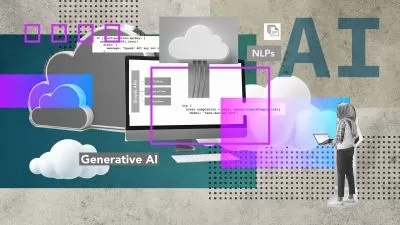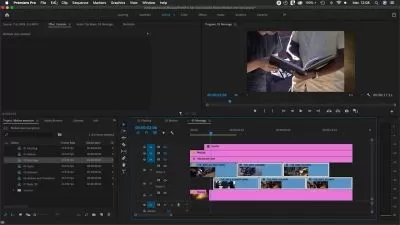Video Creation with AI and Stock Footage
Samuel Tulimianu
44:50
Description
ChatGPT, Google Text to Speech, Elements by Envato, Adobe Premiere Video Editing
What You'll Learn?
- Identify Essential Tools for Video Creation with AI generated scripts and Stock Footage
- Effective Planning and Brainstorming techniques to structure and organize their video script
- Be able to create videos using ChatGPT, Google Text-to-Speech, Envato Elements, and Adobe Premiere
- Export Videos in Multiple Formats optimized for various platforms and devices.
Who is this for?
What You Need to Know?
More details
DescriptionDive into the world of modern video production with our comprehensive course, "Video Creation with AI and Stock Footage." This expertly designed program is perfect for beginners and seasoned creators looking to streamline their workflow and enhance their content with the latest AI tools and high-quality stock assets.
Lessons Overview:
Get started with an inspiring example video and a detailed list of essential tools that will set you up for success in video creation using AI and stock footage.
Master the art of brainstorming and organizing your ideas to define your video's purpose. Learn how to craft compelling scripts and plan strategically for various publishing platforms.
Explore the functionalities of ChatGPT in enhancing your video scripts. Learn to refine your text for clarity and impact, and apply these skills to create engaging narratives for your videos.
Discover the potential of Google Cloud Text to Speech to automate your voiceovers. This technology brings your scripts to life with realistic AI voices, paving the way for a smoother production process.
Navigate Envato Elements like a pro. We'll teach you how to efficiently search for and download the perfect stock videos and music to elevate the quality of your video projects.
Gain hands-on experience with Adobe Premiere Pro. From setting up your sequence to importing various assets and creating transcripts, you'll learn all the steps to produce polished videos. Plus, get the know-how to export your creations in formats optimized for platforms like YouTube, as well as for square and portrait viewing.
Wrap up the course with a forward-looking perspective. Learn how to stay updated with the latest trends, brand your videos for maximum impact, and leverage your newfound skills to attract clients. And finally, we bid you farewell with an invitation to explore other courses to continue your learning journey.
By the end of this course, you’ll have the ability to create professional-looking videos using AI technology and stock footage. You'll not only be efficient in video editing but also adept at branding, updating, and marketing your videos to the right audience.
Join us to transform the way you think about and produce video content. Let "Video Creation with AI and Stock Footage" be your gateway to becoming a proficient content creator in the digital age!
Who this course is for:
- Beginners who wish to learn how to create a video using stock footage and Adobe Premiere.
- Beginners interested in learning video creation.
- Beginners seeking to create a script with the assistance of ChatGPT.
- Beginners exploring voice generation with Google Text-to-Speech.
- Beginners discovering how to utilize stock footage libraries, such as Envato Elements.
- Beginners venturing into working with Adobe Premiere for the first time.
- Intermediate or advanced students familiar with the tools, but seeking structured guidance on integrating them.
Dive into the world of modern video production with our comprehensive course, "Video Creation with AI and Stock Footage." This expertly designed program is perfect for beginners and seasoned creators looking to streamline their workflow and enhance their content with the latest AI tools and high-quality stock assets.
Lessons Overview:
Get started with an inspiring example video and a detailed list of essential tools that will set you up for success in video creation using AI and stock footage.
Master the art of brainstorming and organizing your ideas to define your video's purpose. Learn how to craft compelling scripts and plan strategically for various publishing platforms.
Explore the functionalities of ChatGPT in enhancing your video scripts. Learn to refine your text for clarity and impact, and apply these skills to create engaging narratives for your videos.
Discover the potential of Google Cloud Text to Speech to automate your voiceovers. This technology brings your scripts to life with realistic AI voices, paving the way for a smoother production process.
Navigate Envato Elements like a pro. We'll teach you how to efficiently search for and download the perfect stock videos and music to elevate the quality of your video projects.
Gain hands-on experience with Adobe Premiere Pro. From setting up your sequence to importing various assets and creating transcripts, you'll learn all the steps to produce polished videos. Plus, get the know-how to export your creations in formats optimized for platforms like YouTube, as well as for square and portrait viewing.
Wrap up the course with a forward-looking perspective. Learn how to stay updated with the latest trends, brand your videos for maximum impact, and leverage your newfound skills to attract clients. And finally, we bid you farewell with an invitation to explore other courses to continue your learning journey.
By the end of this course, you’ll have the ability to create professional-looking videos using AI technology and stock footage. You'll not only be efficient in video editing but also adept at branding, updating, and marketing your videos to the right audience.
Join us to transform the way you think about and produce video content. Let "Video Creation with AI and Stock Footage" be your gateway to becoming a proficient content creator in the digital age!
Who this course is for:
- Beginners who wish to learn how to create a video using stock footage and Adobe Premiere.
- Beginners interested in learning video creation.
- Beginners seeking to create a script with the assistance of ChatGPT.
- Beginners exploring voice generation with Google Text-to-Speech.
- Beginners discovering how to utilize stock footage libraries, such as Envato Elements.
- Beginners venturing into working with Adobe Premiere for the first time.
- Intermediate or advanced students familiar with the tools, but seeking structured guidance on integrating them.
User Reviews
Rating
Samuel Tulimianu
Instructor's Courses
Udemy
View courses Udemy- language english
- Training sessions 30
- duration 44:50
- Release Date 2023/12/16