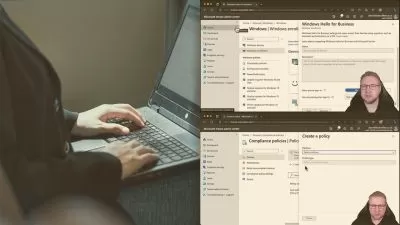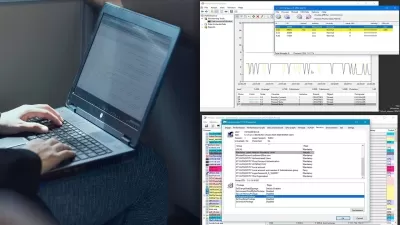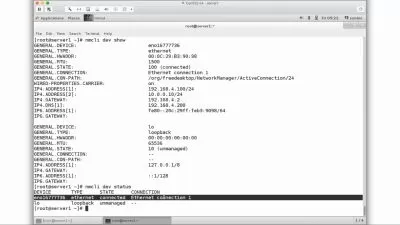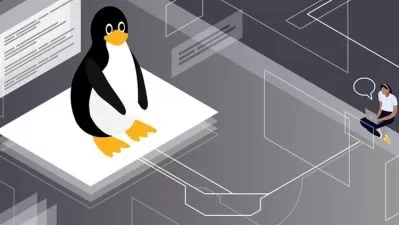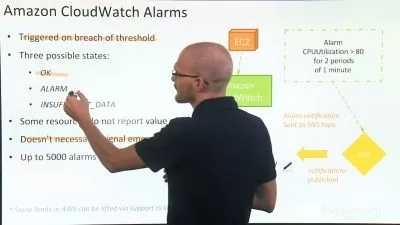Vertias Cluster Server (VCS) - High Availability in Linux
Gurjap Singh
1:37:06
Description
Learn to Install, Configure and Administer VCS
What You'll Learn?
- Veritas Cluster Server (VCS) Administration in Linux
- Veritas InfoScale Storage Foundation Software Version 7.4.2 (VCS)
- What makes Veritas Cluster Server - Physical & Logical Components
- Creating Resources and Service Groups in VCS
- Creating Disk Groups in VCS
- Creating File System using Veritas Volume Manager
- CentOS 7 Server Installation in Virtual Environment
Who is this for?
More details
DescriptionVeritas Cluster Server is a high-availability cluster software for Unix, Linux, and Microsoft Windows computer systems, created by Veritas Technologies. It provides application cluster capabilities to systems running other applications, including databases, network file sharing, and electronic commerce websites. Usually, it is known by its acronym "VCS".
In this course you will get thorough knowledge of Veritas Cluster Server and its components. We will talk about the theoretical concepts of what makes VCS so powerful. Then we will Download, Install and Configure 2 Node (Linux based) VCS Cluster in Virtual Environment.
Don't worry if you are new to the VCS or Linux. All contents are carefully crafted and explained to ease the learning curve. You will learn to create Virtual Machines, Installing and Configuring the Virtual machine per our needs and about various VCS resources such as IP, NIC, Disk Groups, File Systems, Switchover and Failover concepts and techniques. Resources being utilized in this course are free of charge. Veritas Cluster Server offers a Free 60 Days Trail to evaluate the product before you could make your decision to purchase the VCS.
I am excited to share the knowledge with you and I hope that you are eager to grasp it.
Who this course is for:
- This course is for anyone who wishes to learn about Veritas Cluster Server (VCS) High Availability Clustering in Linux.
Veritas Cluster Server is a high-availability cluster software for Unix, Linux, and Microsoft Windows computer systems, created by Veritas Technologies. It provides application cluster capabilities to systems running other applications, including databases, network file sharing, and electronic commerce websites. Usually, it is known by its acronym "VCS".
In this course you will get thorough knowledge of Veritas Cluster Server and its components. We will talk about the theoretical concepts of what makes VCS so powerful. Then we will Download, Install and Configure 2 Node (Linux based) VCS Cluster in Virtual Environment.
Don't worry if you are new to the VCS or Linux. All contents are carefully crafted and explained to ease the learning curve. You will learn to create Virtual Machines, Installing and Configuring the Virtual machine per our needs and about various VCS resources such as IP, NIC, Disk Groups, File Systems, Switchover and Failover concepts and techniques. Resources being utilized in this course are free of charge. Veritas Cluster Server offers a Free 60 Days Trail to evaluate the product before you could make your decision to purchase the VCS.
I am excited to share the knowledge with you and I hope that you are eager to grasp it.
Who this course is for:
- This course is for anyone who wishes to learn about Veritas Cluster Server (VCS) High Availability Clustering in Linux.
User Reviews
Rating
Gurjap Singh
Instructor's Courses
Udemy
View courses Udemy- language english
- Training sessions 28
- duration 1:37:06
- Release Date 2023/05/07