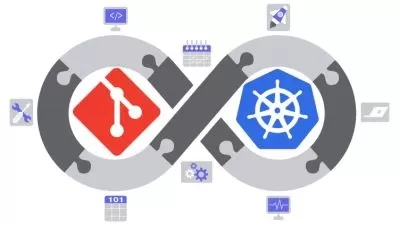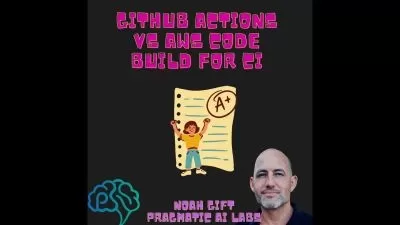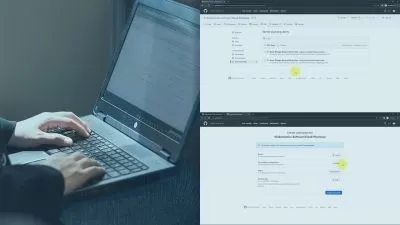Version Control with GIT, GitHub, Bitbucket & Jenkins CI/CD
Kumar S
4:46:48
Description
Basic GIT for All: NonTechs/QA/Developers | Step-By-Step Guide | Includes Jenkins DevOps CI/CD with Git
What You'll Learn?
- Master essential Git workflow: add, commit, status, log
- Working with local and remote repositories
- Working with Git branches
- Understanding Git behind the scenes
- About Git objects like trees, blobs, commits, etc
- Understand Git merges and resolving merge conflicts
- Master collaboration workflows like pull, fork & clone, etc.
- Understand Git merge vs Git reset
- Using Git diff to see changes over time
- Marking releases and versions using Git tags
Who is this for?
More details
DescriptionVersion control systems is a central component for any file based project. Weather you are a Software Developer, QA Engineer, or a Project Manager, chances are that you might have already heard about version control systems and probably about GIT.
Well even if you are not in software engineering field, Git will be helpful to version control any files or store your files for free in cloud based repo like GitHub.
Git is a third generation version control system and far more improved tool if compared to the previous version control tools like SVN. In this course on Git, we will start from the fundamentals and learn each and every crucial command in detail with good real life scenarios and in a easy way. Starting from installing the git tool, creating repository, cloning, pushing to central cloud storage, and to more intimidating concepts like merge, re-bases, resolving conflicts and others will be covered in abundance and easy to understand details.
It also covers the usage of the popular online Git hosting platforms GitHub or Bitbucket and describes typical Git workflows which are considered as good practice.
This books starts with an introduction into distributed version control systems - GIT. It continues to describe the basic Git terminology and how you can install and configure your Git tools in Windows and Linux based machines.
Best way to learn GIT is by using the cmdline, we'll see some Linux based cmds that will sure help you follow through easily with git-bash.
Since most of the work we do with GIT are on our local systems. Next we move on to see GIT in your local system. You will learn important cmds related to adding files, committing, see differences between versions, and of-course you will see some of the internals - what is happening inside GIT, and few cmds related to that.
Most time we all work in a team and its absolutely necessary to share and collaborate on our work. Next up we move on to working with remote repo like GitHub. Pushing, pulling, merges, etc will be covered in details. The course covers merging and re-basing changes and provides all the necessary details to help your smoothy master them.
Branches are an important concept, and its the strength of GIT. You'll learn about branches, how and where its used and the essential commands to work with branches in GIT. Also you learn how to connect to remote repositories and how to use branches and tags with them.
Since BitBucket is another popular Git hosting platforms and highly used in companies, we'll see how we can work with it.
Apart from the topics on GIT, you will have a multiple sessions of GIT with the most popular CI/CD tool called Jenkins. Here you will learn how GIT works in CI/CD env - code checkout, build, automated build triggers, etc.
This will give you a good understanding of not only GIT but also how its used in Continuous Integration environments, which is how build are made now a days.
After finishing this course you should be able to perform all of the basic steps necessary to create and host your own Git-based repositories. Also a good understanding of how it works in CI/CD DevOps environment.
Good Luck and see you in the course!
Thanks!
Who this course is for:
- Anyone interested in learning Git or version control files in computer
- Anyone planning to enter a tech world
- QA Engineers, Software developers, data scientists, Managers, IT engineers, DevOps, etc.
Version control systems is a central component for any file based project. Weather you are a Software Developer, QA Engineer, or a Project Manager, chances are that you might have already heard about version control systems and probably about GIT.
Well even if you are not in software engineering field, Git will be helpful to version control any files or store your files for free in cloud based repo like GitHub.
Git is a third generation version control system and far more improved tool if compared to the previous version control tools like SVN. In this course on Git, we will start from the fundamentals and learn each and every crucial command in detail with good real life scenarios and in a easy way. Starting from installing the git tool, creating repository, cloning, pushing to central cloud storage, and to more intimidating concepts like merge, re-bases, resolving conflicts and others will be covered in abundance and easy to understand details.
It also covers the usage of the popular online Git hosting platforms GitHub or Bitbucket and describes typical Git workflows which are considered as good practice.
This books starts with an introduction into distributed version control systems - GIT. It continues to describe the basic Git terminology and how you can install and configure your Git tools in Windows and Linux based machines.
Best way to learn GIT is by using the cmdline, we'll see some Linux based cmds that will sure help you follow through easily with git-bash.
Since most of the work we do with GIT are on our local systems. Next we move on to see GIT in your local system. You will learn important cmds related to adding files, committing, see differences between versions, and of-course you will see some of the internals - what is happening inside GIT, and few cmds related to that.
Most time we all work in a team and its absolutely necessary to share and collaborate on our work. Next up we move on to working with remote repo like GitHub. Pushing, pulling, merges, etc will be covered in details. The course covers merging and re-basing changes and provides all the necessary details to help your smoothy master them.
Branches are an important concept, and its the strength of GIT. You'll learn about branches, how and where its used and the essential commands to work with branches in GIT. Also you learn how to connect to remote repositories and how to use branches and tags with them.
Since BitBucket is another popular Git hosting platforms and highly used in companies, we'll see how we can work with it.
Apart from the topics on GIT, you will have a multiple sessions of GIT with the most popular CI/CD tool called Jenkins. Here you will learn how GIT works in CI/CD env - code checkout, build, automated build triggers, etc.
This will give you a good understanding of not only GIT but also how its used in Continuous Integration environments, which is how build are made now a days.
After finishing this course you should be able to perform all of the basic steps necessary to create and host your own Git-based repositories. Also a good understanding of how it works in CI/CD DevOps environment.
Good Luck and see you in the course!
Thanks!
Who this course is for:
- Anyone interested in learning Git or version control files in computer
- Anyone planning to enter a tech world
- QA Engineers, Software developers, data scientists, Managers, IT engineers, DevOps, etc.
User Reviews
Rating
Kumar S
Instructor's Courses
Udemy
View courses Udemy- language english
- Training sessions 56
- duration 4:46:48
- Release Date 2023/03/30