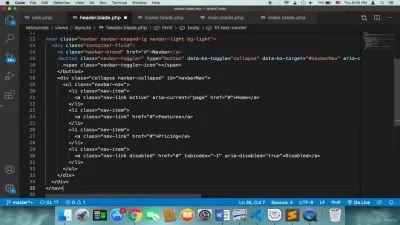Version 2: Develop a Result Checker Web Application in PHP
Kelsey Grange
29:11:40
Description
Build a Complete School Results Management Application (Terminal Report Generating, Pins Management and many more ...)
What You'll Learn?
- You will better undestand how to implement some useful, easy to grasp and amazing functions in PHP
- You will have a thorough understanding of how Ajax works in the background
- At the end of this course, you would have mastered full stack(Frontend and Backend) web development
- You will learn and know how to turn any HTML admin template into a custom web application
- Learn some of the best Object Oriented Approach in developing amazing web applications
- Learn how to secure your entire application against SQL Injection and other form of attacks
- You will learn how to work with and generate amazing PDF files in PHP
- By the end of the course, you would have built a complete School Result management System that you will be super proud of
- Taking this course, will even make you a job ready developer in PHP, the skills you will take away from this course will make u highly sort-after Web Developer
- The main focus of this course is simplicity, so you will follow through and understand the entire concept even if you a total beginner in PHP
Who is this for?
What You Need to Know?
More details
DescriptionHi, welcome to version 2 of our previous course (Develop a Result Checker Web Application in PHP). This version 2 is a major improvement on version 1. Version 1 didn't allow for the internal generating of the terminal report, but we have been able to overcome that in version 2 and many more...
I need to point out that version 1 is not a prerequisite to taking version 2. The only difference here is this, version 1 was developed with procedural PHP but in version 2, we used Object Oriented Programming in PHP (OOP). Now don't allow this to throw you off as it is just another paradigm to development. We even explained every concept used so that even a total beginner in object-oriented PHP will understand and grasp the entire thing.
SOME OF THE FEATURES OF THE APPLICATION :
Users
1. Admin
2. Teachers (Class and Subject)
3. Students (Present and Past).
Admin Features
a. School Admin gets to manage the entire application.
Admin can:
1. Manage Students (add, edit, delete, view)
2. Manage Teachers (add, edit, delete, view)
3. Manage Sections, Subjects, Classes (add, edit, delete, view)
4. Add and delete new school admins
5. Add and manage exams
6. Manage students' attendance
7. Manage Grades (add, edit, delete, view)
8. Manage teachers' and principal's comments on the terminal reports.
9. Generate pins for the students to check terminal report
10. Manage Students who have been issued pins
11. Set the number of times students are allowed to use the pins
12. Set the expiration date of the pins issued
13. Manage uploading of students scores (add, edit, view), etc.....
Teacher Features
a. Teacher uploads scores for the classes and /or subject(s) he /she is teaching.
b. Teacher can add students to the School
c. Teacher can view students' in his/her class
d. The subject teacher will be able to add scores for the Subject(s) taught in the school...etc
Student Features
a. Students can check their terminal results by purchasing a pin from the school.
b. One student per pin
c. when the student exhausts the usage of a pin or pin expires, has to buy a new one.
Old Students
Old students of the school can also check their terminal report for a particular year and term by purchasing a pin from the school. They don't have to login in.
Thanks for checking out this course, I look forward to meeting you in the course, let's build this app together.
Who this course is for:
- Any level of Web Developers who wants to take his or her web development skill(s) to the next level by building a real world web application
Hi, welcome to version 2 of our previous course (Develop a Result Checker Web Application in PHP). This version 2 is a major improvement on version 1. Version 1 didn't allow for the internal generating of the terminal report, but we have been able to overcome that in version 2 and many more...
I need to point out that version 1 is not a prerequisite to taking version 2. The only difference here is this, version 1 was developed with procedural PHP but in version 2, we used Object Oriented Programming in PHP (OOP). Now don't allow this to throw you off as it is just another paradigm to development. We even explained every concept used so that even a total beginner in object-oriented PHP will understand and grasp the entire thing.
SOME OF THE FEATURES OF THE APPLICATION :
Users
1. Admin
2. Teachers (Class and Subject)
3. Students (Present and Past).
Admin Features
a. School Admin gets to manage the entire application.
Admin can:
1. Manage Students (add, edit, delete, view)
2. Manage Teachers (add, edit, delete, view)
3. Manage Sections, Subjects, Classes (add, edit, delete, view)
4. Add and delete new school admins
5. Add and manage exams
6. Manage students' attendance
7. Manage Grades (add, edit, delete, view)
8. Manage teachers' and principal's comments on the terminal reports.
9. Generate pins for the students to check terminal report
10. Manage Students who have been issued pins
11. Set the number of times students are allowed to use the pins
12. Set the expiration date of the pins issued
13. Manage uploading of students scores (add, edit, view), etc.....
Teacher Features
a. Teacher uploads scores for the classes and /or subject(s) he /she is teaching.
b. Teacher can add students to the School
c. Teacher can view students' in his/her class
d. The subject teacher will be able to add scores for the Subject(s) taught in the school...etc
Student Features
a. Students can check their terminal results by purchasing a pin from the school.
b. One student per pin
c. when the student exhausts the usage of a pin or pin expires, has to buy a new one.
Old Students
Old students of the school can also check their terminal report for a particular year and term by purchasing a pin from the school. They don't have to login in.
Thanks for checking out this course, I look forward to meeting you in the course, let's build this app together.
Who this course is for:
- Any level of Web Developers who wants to take his or her web development skill(s) to the next level by building a real world web application
User Reviews
Rating
Kelsey Grange
Instructor's Courses
Udemy
View courses Udemy- language english
- Training sessions 84
- duration 29:11:40
- English subtitles has
- Release Date 2024/02/15