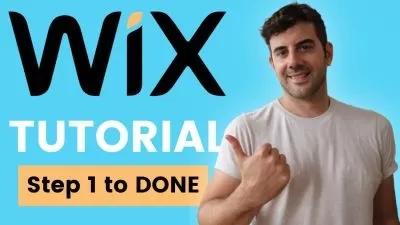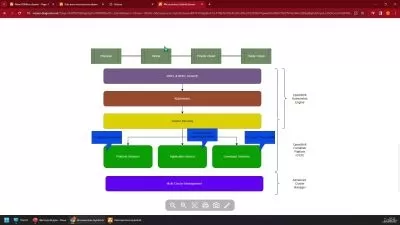Velo for Beginners
Eitan Waxman
15:00:25
Description
Become a Frontend Wix Code Developer
What You'll Learn?
- How to navigate the Velo development environment
- Basic JavaScript as a foundation for Velo code
- How to use Velo code to interact with the Wix editor and customize behavior
- How to use Velo API's to customize frontend business solutions
Who is this for?
What You Need to Know?
More details
DescriptionThe Velo for Beginners course aims to guide you from being a Wix designer to becoming a Wix frontend developer, equipping you with essential skills and the right mindset for your journey. Throughout this course, you'll gain proficiency in accessing the Velo environment, understanding its documentation, and, most importantly, leveraging it to transform your website into a dynamic web app!
The course is structured with modules containing over 17 hours of exclusive video lessons covering JavaScript basics, Web Development concepts, and practical Velo coding techniques. Each module culminates with a unique project that helps you flex those coding muscles and practice creative problem solving as a developer.
What is Velo?
Velo began in 2016 as "Wix Code", later renamed "Corvid" (2019), and later again rebranded as "Velo" (2021) due to sounding like Covid. You can read more about the history of Velo here.
Technically Velo is the ability to extend your Wix website's functionality using JavaScript. It includes the interface in which this code is managed and written as well as the unique syntax and API's necessary to interact with the Wix platform.
On the conceptual level, Velo unleashes the full power of web development on your Wix website and allows you to break free of the constraints of the drag and drop editor to a point where almost anything is possible.
Why Velo?
First of all - because Wix. If you have already built your website on Wix, this is the way to add that extra feature you want the platform doesn't have an out-of-the-box solution for.
Beyond that Velo + Wix allows you to go from idea to MVP in no time by dealing with hosting, database, and server along with other typical development annoyances such as authentication and payment. This makes it a great candidate for your web app.
Who this course is for:
- DIY website builders on Wix who want to extend their website's functionality with code.
- Web design agencies who want to expand their services and bring in new business.
- Web developers who want to extend their skill set to a new language and platform.
- Anyone starting off on their web development journey.
The Velo for Beginners course aims to guide you from being a Wix designer to becoming a Wix frontend developer, equipping you with essential skills and the right mindset for your journey. Throughout this course, you'll gain proficiency in accessing the Velo environment, understanding its documentation, and, most importantly, leveraging it to transform your website into a dynamic web app!
The course is structured with modules containing over 17 hours of exclusive video lessons covering JavaScript basics, Web Development concepts, and practical Velo coding techniques. Each module culminates with a unique project that helps you flex those coding muscles and practice creative problem solving as a developer.
What is Velo?
Velo began in 2016 as "Wix Code", later renamed "Corvid" (2019), and later again rebranded as "Velo" (2021) due to sounding like Covid. You can read more about the history of Velo here.
Technically Velo is the ability to extend your Wix website's functionality using JavaScript. It includes the interface in which this code is managed and written as well as the unique syntax and API's necessary to interact with the Wix platform.
On the conceptual level, Velo unleashes the full power of web development on your Wix website and allows you to break free of the constraints of the drag and drop editor to a point where almost anything is possible.
Why Velo?
First of all - because Wix. If you have already built your website on Wix, this is the way to add that extra feature you want the platform doesn't have an out-of-the-box solution for.
Beyond that Velo + Wix allows you to go from idea to MVP in no time by dealing with hosting, database, and server along with other typical development annoyances such as authentication and payment. This makes it a great candidate for your web app.
Who this course is for:
- DIY website builders on Wix who want to extend their website's functionality with code.
- Web design agencies who want to expand their services and bring in new business.
- Web developers who want to extend their skill set to a new language and platform.
- Anyone starting off on their web development journey.
User Reviews
Rating
Eitan Waxman
Instructor's Courses
Udemy
View courses Udemy- language english
- Training sessions 52
- duration 15:00:25
- Release Date 2023/12/09