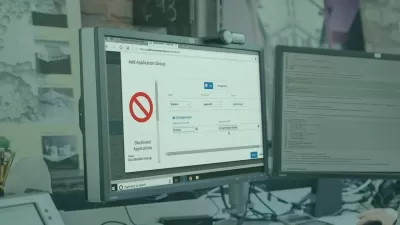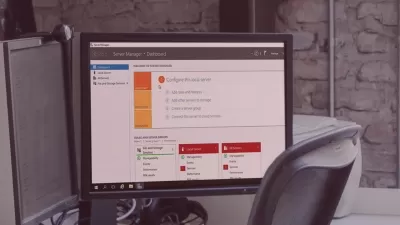VEEAM Backup & Replication V11 course / LAB & VMCE questions
Yaz Becker
6:19:22
Description
Learn Everything you Need About Veeam Backup & Replication | Master The Technology and Protect Your Infrastructure
What You'll Learn?
- Deploying & Configuring Veeam Backup & Replication V11
- Configuring and Executing Backup Jobs
- Understanding, Configuring and Executing Replication Jobs
- Configuring & Executing Jobs for Hyper-V in Veeam
- Configuring & Executing Jobs for Vmware in Veeam
- Deploying Veeam repository servers
- Understanding important elements of backup and replication
- Create a Disaster Recovery Site
Who is this for?
What You Need to Know?
More details
DescriptionVeeam 11 Course with Lab. The course will help you understand how to backup multiple environments .
Veeam was among the first vendors to develop backup software tailored to VMs. Before Veeam, backup applications failed to recognize the difference between protecting physical and virtual machines.
Veeam Backup & Replication software is compatible with a variety of backup targets and can be used with VMware vSphere and Microsoft Hyper-V. The product works on the virtualization layer and is agentless. According to the vendor, the software has a recovery time objective of less than 15 minutes for all applications and uses built-in WAN acceleration to replicate data off-site up to 50 times faster than a raw data transfer.
In addition to backing up and recovering VMs, Veeam Backup & Replication can protect and restore individual files and applications for environments such as Exchange and SharePoint. It can also provide transaction-level restores of Oracle and Microsoft SQL databases.
Veeam Benefits and Options
The Veeam Availability Suite provides five main capabilities. They are:
Rapid recovery: Choose exactly what you want to recover and how you want to recover it.
Avoidance of data loss: Near-continuous data protection coupled with streamlined recovery methods
Verified recoverability: Veeam stands by its ability to recover every application, file or virtual machine, with no exceptions.
High visibility: Receive alerts and enjoy continuous monitoring to become aware of issues before they can affect operations.
The Veeam Availability Suite combines two products into a single solution: Veeam Backup & Replication for restoring and replicating information and Veeam ONE for monitoring and reporting. A smaller version of the Veeam Availability Suite, known as Veeam Backup Essentials, is available for smaller businesses that may not need the suite’s full capabilities.
Who this course is for:
- Backup Administrators
- HelpDesk Support
- Virtualization Administrators
- Infrastructure Engineers
- IT Engineers
- IT Project Managers
Veeam 11 Course with Lab. The course will help you understand how to backup multiple environments .
Veeam was among the first vendors to develop backup software tailored to VMs. Before Veeam, backup applications failed to recognize the difference between protecting physical and virtual machines.
Veeam Backup & Replication software is compatible with a variety of backup targets and can be used with VMware vSphere and Microsoft Hyper-V. The product works on the virtualization layer and is agentless. According to the vendor, the software has a recovery time objective of less than 15 minutes for all applications and uses built-in WAN acceleration to replicate data off-site up to 50 times faster than a raw data transfer.
In addition to backing up and recovering VMs, Veeam Backup & Replication can protect and restore individual files and applications for environments such as Exchange and SharePoint. It can also provide transaction-level restores of Oracle and Microsoft SQL databases.
Veeam Benefits and Options
The Veeam Availability Suite provides five main capabilities. They are:
Rapid recovery: Choose exactly what you want to recover and how you want to recover it.
Avoidance of data loss: Near-continuous data protection coupled with streamlined recovery methods
Verified recoverability: Veeam stands by its ability to recover every application, file or virtual machine, with no exceptions.
High visibility: Receive alerts and enjoy continuous monitoring to become aware of issues before they can affect operations.
The Veeam Availability Suite combines two products into a single solution: Veeam Backup & Replication for restoring and replicating information and Veeam ONE for monitoring and reporting. A smaller version of the Veeam Availability Suite, known as Veeam Backup Essentials, is available for smaller businesses that may not need the suite’s full capabilities.
Who this course is for:
- Backup Administrators
- HelpDesk Support
- Virtualization Administrators
- Infrastructure Engineers
- IT Engineers
- IT Project Managers
User Reviews
Rating
Yaz Becker
Instructor's Courses
Udemy
View courses Udemy- language english
- Training sessions 54
- duration 6:19:22
- English subtitles has
- Release Date 2022/11/29