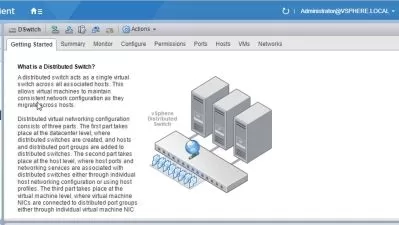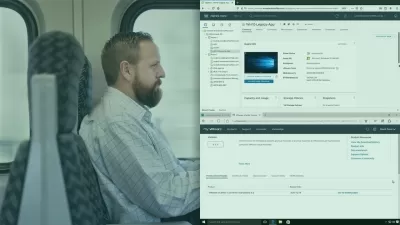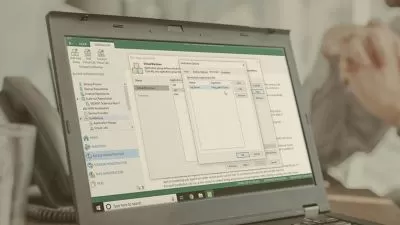Veeam Backup and Replication 11 Complete Hands-On Course
Vitalii Shumylo
1:50:49
Description
Hands-On Demo how to Install and set up Veeam Backup & Replication
What You'll Learn?
- Install Veeam
- Configuring Default Proxy
- Configuring Deafault Repository
- Configure a new Backup Proxy
- Create a new Direct Attached Repository
- Adding a Cloud Repository
- Adding and Configuring a Scale-Out Repository
- Configure Backup Jobs
- Configuring Secondary Target for a Backup Job
- Restoring VMs
Who is this for?
More details
DescriptionKeeping your business up and running at all times is critical. Businesses today require 24/7 access to data, efficient management of exploding data growth, and little tolerance for downtime and data loss. Veeam has created a new solution category and thus a new market: Veeam Backup and Replication
High-Speed Recovery: Rapid recovery of what you want, the way you want it
Data Loss Avoidance: Near-continuous data protection and streamlined disaster recovery
Verified Recoverability: Guaranteed recovery of every file, application or virtual server, every time
Leveraged Data: Low-risk deployment with a production-like test environment
Complete Visibility: Proactive monitoring and alerting of issues before operational impact
Veeam Backup & Replication delivers backup, recovery and replication for VMware and Hyper-V. This #1 VM Backup solution helps organizations meet RPOs and RTOs, save time, eliminate risks and dramatically reduce capital and operational costs.
Backup & Replication with advanced monitoring and reporting capabilities to help organizations of all sizes protect virtualization, increase administrator productivity and mitigate daily management risks.
By the end of this course you should be able to:
Understand basic and advanced backup terminology
Understand Veeam Backup & Replication architecture, backup methods, transport modes and other mechanisms
Install and set up Veeam Backup & Replication
Manager to prepare your infrastructure for assessment and backup deployment
Create, edit and set up backups
Who this course is for:
- IT Specialists
- System Administrators
- Backup Administrators
Keeping your business up and running at all times is critical. Businesses today require 24/7 access to data, efficient management of exploding data growth, and little tolerance for downtime and data loss. Veeam has created a new solution category and thus a new market: Veeam Backup and Replication
High-Speed Recovery: Rapid recovery of what you want, the way you want it
Data Loss Avoidance: Near-continuous data protection and streamlined disaster recovery
Verified Recoverability: Guaranteed recovery of every file, application or virtual server, every time
Leveraged Data: Low-risk deployment with a production-like test environment
Complete Visibility: Proactive monitoring and alerting of issues before operational impact
Veeam Backup & Replication delivers backup, recovery and replication for VMware and Hyper-V. This #1 VM Backup solution helps organizations meet RPOs and RTOs, save time, eliminate risks and dramatically reduce capital and operational costs.
Backup & Replication with advanced monitoring and reporting capabilities to help organizations of all sizes protect virtualization, increase administrator productivity and mitigate daily management risks.
By the end of this course you should be able to:
Understand basic and advanced backup terminology
Understand Veeam Backup & Replication architecture, backup methods, transport modes and other mechanisms
Install and set up Veeam Backup & Replication
Manager to prepare your infrastructure for assessment and backup deployment
Create, edit and set up backups
Who this course is for:
- IT Specialists
- System Administrators
- Backup Administrators
User Reviews
Rating
Vitalii Shumylo
Instructor's Courses
Udemy
View courses Udemy- language english
- Training sessions 14
- duration 1:50:49
- Release Date 2022/12/31