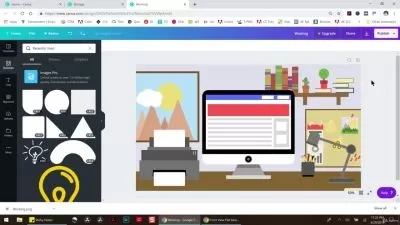Vectorize an Egg using Vectornator on Ipad Pro
Stefan Jovanovic
40:42
Description
Learn how to easily vectorize a basic object using a Free vector application called Vectornator on Ipad Pro.
What You'll Learn?
- Learn how to use a vector application
- Learn how to use a Vectornator
- Learn everything about Vectornator Interface
- Learn how to create a vector out of an image
- Vectorize a simple image
- Trace over image to create a beautiful vector
Who is this for?
What You Need to Know?
More details
DescriptionHello there and welcome to my course. In this course I'm going to teach you how to vectorize a simple object, or an egg in this case, by using one amazing app called a Vectornator.
A Vectornator is a FREE vector application that you can use to do different sorts of things. From UX/UI Design, graphic design to illustrations and lettering.
We are going to start by introducing with the Vectornator interface itself, and then immediately after that we are going to start working on our project. Less theory and more practice. That's the best way to learn!
I will introduce you with all the necessary tools and features that will allow you to create and design almost anything you could think of!
In this course we are going to vectorize an egg image. We are going to trace over an image and create a beautiful vector design. For this project, you don't have to trace over the same egg image, instead you can choose an image of your choice!
The most important thing is to follow my guidelines and I'm sure you will create an amazing design as a result!
I'm here to help you and answer on all your questions related to this project itself. Can't wait to see your work! Good luck!
So What are you waiting for, let's get started.
Who this course is for:
- Graphic Designers
- Designers
Hello there and welcome to my course. In this course I'm going to teach you how to vectorize a simple object, or an egg in this case, by using one amazing app called a Vectornator.
A Vectornator is a FREE vector application that you can use to do different sorts of things. From UX/UI Design, graphic design to illustrations and lettering.
We are going to start by introducing with the Vectornator interface itself, and then immediately after that we are going to start working on our project. Less theory and more practice. That's the best way to learn!
I will introduce you with all the necessary tools and features that will allow you to create and design almost anything you could think of!
In this course we are going to vectorize an egg image. We are going to trace over an image and create a beautiful vector design. For this project, you don't have to trace over the same egg image, instead you can choose an image of your choice!
The most important thing is to follow my guidelines and I'm sure you will create an amazing design as a result!
I'm here to help you and answer on all your questions related to this project itself. Can't wait to see your work! Good luck!
So What are you waiting for, let's get started.
Who this course is for:
- Graphic Designers
- Designers
User Reviews
Rating
Stefan Jovanovic
Instructor's Courses
Udemy
View courses Udemy- language english
- Training sessions 6
- duration 40:42
- Release Date 2022/11/29