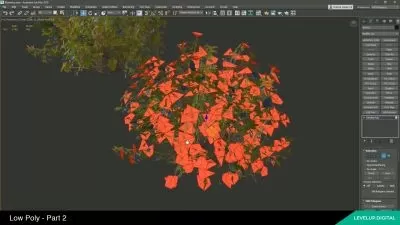V-Ray 5 for 3ds Max Essential Training
Brian Bradley
6:35:58
Description
Get up and running with the V-Ray 5 rendering engine inside 3ds Max. In this course, instructor Brian Bradley shows how to extend the range of 3ds Max using the many state-of-the-art tools and features found in this edition of the powerful rendering solution. Brian kicks off the course by covering several new tools included in V-Ray 5.1, including the Chaos Cosmos asset library and the new V-Ray camera lister. He then dives into critical V-Ray concepts, including materials, image sampling, maps, and lighting, as well as how to create in-camera effects such as depth of field and motion blur. Plus, he shows how to easily add lifelike effects to your 3D models using FX tools such as VRayFur.
More details
User Reviews
Rating
Brian Bradley
Instructor's Courses
Linkedin Learning
View courses Linkedin Learning- language english
- Training sessions 91
- duration 6:35:58
- Release Date 2023/01/03