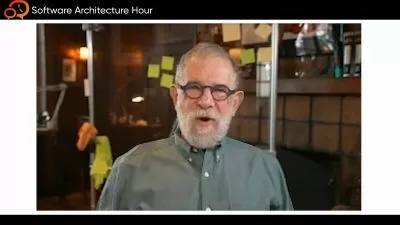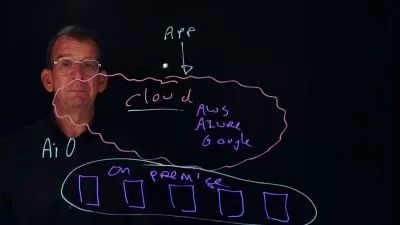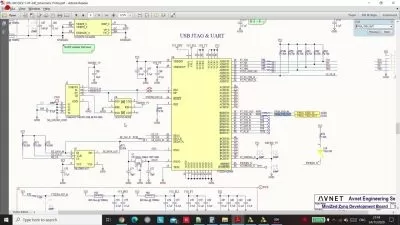UVM for Verification Part 1 : Fundamentals
Kumar Khandagle
10:13:51
Description
Step by Step Guide for building Verification Environment from Scratch
What You'll Learn?
- Fundamentals of Universal Verification Methodology
- Reporting Macros and associated actions
- UVM Object and UVM Component
- UVM Phases
- TLM Communication
- Sequences
- UVM Debugging features
- Building UVM Verification Environment from Scratch
Who is this for?
More details
DescriptionWriting Verilog test benches is always fun after completing RTL Design. You can assure clients that the design will be bug-free in tested scenarios. As System complexity is growing day by day, System Verilog becomes a choice for verification due to its powerful capabilities and reusability helping verification engineers quickly locate hidden bugs. The System Verilog lags structured approach whereas UVM works very hard on forming a general skeleton. The addition of the configuration database Shifts the way we used to work with the Verification Language in the past. Within a few years, verification engineers recognize the capabilities of UVM and adopted UVM as a defacto standard for the RTL Design verification. The UVM will have a long run in the Verification domain hence learning of UVM will help VLSI aspirants to pursue a career in this domain.
The course will discuss the fundamentals of the Universal Verification Methodology. This is a Lab-based course designed such that anyone without prior OOPS or system Verilog experience can immediately start writing UVM components such as Transaction, Generator, Sequencer, Driver, monitor, Scoreboard, Agent, Environment, Test. Numerous coding exercises, projects, and simple examples are used throughout the course to build strong foundations of the UVM.
Who this course is for:
- Anyone interested in Verification Engineer Role
Writing Verilog test benches is always fun after completing RTL Design. You can assure clients that the design will be bug-free in tested scenarios. As System complexity is growing day by day, System Verilog becomes a choice for verification due to its powerful capabilities and reusability helping verification engineers quickly locate hidden bugs. The System Verilog lags structured approach whereas UVM works very hard on forming a general skeleton. The addition of the configuration database Shifts the way we used to work with the Verification Language in the past. Within a few years, verification engineers recognize the capabilities of UVM and adopted UVM as a defacto standard for the RTL Design verification. The UVM will have a long run in the Verification domain hence learning of UVM will help VLSI aspirants to pursue a career in this domain.
The course will discuss the fundamentals of the Universal Verification Methodology. This is a Lab-based course designed such that anyone without prior OOPS or system Verilog experience can immediately start writing UVM components such as Transaction, Generator, Sequencer, Driver, monitor, Scoreboard, Agent, Environment, Test. Numerous coding exercises, projects, and simple examples are used throughout the course to build strong foundations of the UVM.
Who this course is for:
- Anyone interested in Verification Engineer Role
User Reviews
Rating
Kumar Khandagle
Instructor's Courses
Udemy
View courses Udemy- language english
- Training sessions 113
- duration 10:13:51
- Release Date 2023/03/02