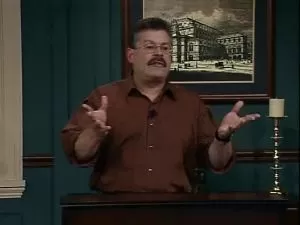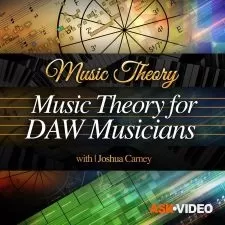UVI Falcon 2 Explained®
Eli Krantzberg
3:04:05
Description
Studio wiz Eli Krantzberg brings you a detailed video manual for UVI's incredible Falcon 2 virtual instrument! Learn all of its features and functions including how to use them to make your next production. These videos are designed for new Falcon 2 users.
Eli greets you and starts at the beginning with a thorough overview of the Falcon 2 user interface and how to navigate it, plus how to work with the File and Sidebar Browsers. Then you'll dive into all of Falcon 2's Edit Tabs, the Mapping Editor, working with its extensive Modulation capabilities, Effects and much more.
Next you'll see Falcon 2 in action with videos on how to utilize its Analog Oscillator, Analog Stack Oscillator and Wave Shaper to create realistic analog synth tones. Then it's on to the Additive Oscillator, Pluck Oscillator, Wavetable Oscillator, FM Oscillator, and Organ & Noise Oscillators to craft virtually any sound you can ever imagine.
Did you know Falcon 2 does drums too? Eli shows you how to use the powerful Drum Oscillator to make your drum tones and then the basics of programming beats, using the pattern based row parameters in the Euclidian Drum Script Processor!
Moving on Eli explains and explores Falcon 2's sampler features, such as how to set up velocity layers, batch process samples, and set up exclusive groups, followed by how the slice parameters are used to slice up and play back rhythmic material, and using the Stretch Oscillator to pitch shift samples while keeping the speed of the sample constant.
Eli finishes up your journey into Falcon 2 with many more videos covering topics like the IRCAM Granular Oscillator, Key Switches & Layer Rules, working with the Falcon 2 Arpeggiator, the Effects Rack, Macros, Host Automation and much, much more.
To see what these comprehensive Falcon 2 video tutorials show you, and how they'll get you flying high when using Falcon 2, see the individual Falcon tutorial descriptions on this page. Learn to tame Falcon 2 with this detailed video manual taught by the one and only Eli Krantzberg... Watch "UVI Falcon 2 Explained®" today.
There are many things our users love about Groove3, but a couple always stand out at the top when asked why people choose us as their learning resource.
We meticulously craft professional quality tutorials that are thoughtful, informative and done with attention to detail. We stand behind our products with a 100% satisfaction guarantee and are trusted by 1000s of users every day.
Our library brings over 1700 hours of quality instruction to you fingertips and we release new content every week. Don't waste your valuable time scouring the web for information you may never find or is cumbersome to use and potentially can't be trusted.
Tutorials are excellent and very insightful.
Great tutorials. I feel like I learned a lot more than I was thinking I would. Really good job explaining something that is so complex.
great tutorial for figuring out the beast that is Falcon!
These tutorials are spot on. They've helped me get over the steep learning curve of Falcon in a matter of days. I've nearly finished my first commercial expansion pack for Falcon and these tutorials have helped immensely. Great explanations and really useful examples of various functions. The video on the basic layout was especially useful to understand Falcon's hierarchy. If you are new to Falcon, this is THE tutorial for you!
Thanks for the quick update to cover Falcon 2.5. Great stuff!
Nice work again, Eli
I am a: Hobbyist, Musician, Audio Engineer, Ableton Live, Cakewalk Sonar, Studio One
I was having trouble with Falcon when I first got it. I was dragging, pulling and screaming and getting nothing done. I downloaded UVI Falcon 2 Explained and I was already making my own patches by 5 videos. I can also recommend Strike and Transfuser Videos. They are a fast track to successful programming and a faster way to get your own sounds.
I brought this synth on sale for $244 with the $100 dollar voucher and listened to the sound and was like wow... I don't consider myself a sound designer but I will start with a preset and tweak it to the sound I want... I opened this things up and was lost... These videos helped allot and also show what a beast this synth is compared to serum and Omnisphere
Nice introduction to Falcon. Hopefully there will be a follow up!
Helped to understand all of the basics of Falcon 2... I would have liked a third section with advanced stuff more in detail to close it out :)
More details
User Reviews
Rating
Eli Krantzberg
Instructor's Courses
Groove 3
View courses Groove 3- language english
- Training sessions 32
- duration 3:04:05
- Release Date 2023/06/05