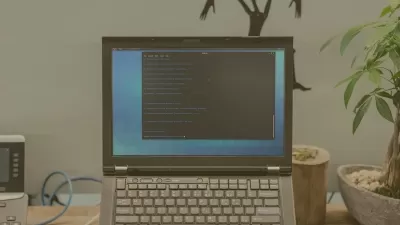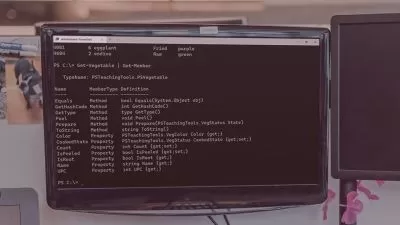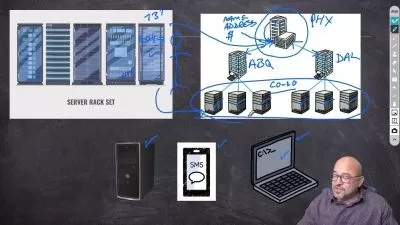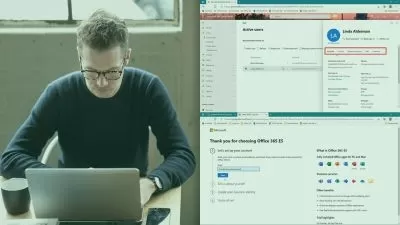Using the Microsoft Graph PowerShell SDK
Liam Cleary
4:00:48
Description
This course will teach you how to use the Microsoft Graph PowerShell SDK for managing a Microsoft 365 Tenant.
What You'll Learn?
The current process for managing Microsoft 365 service using PowerShell requires the use of multiple modules, and can be complicated.
In this course, Using the Microsoft Graph PowerShell SDK, you’ll learn to utilize PowerShell Commands for managing and automating tasks within Microsoft 365. First, you’ll explore what the PowerShell Graph SDK is and what can be done with it. Next, you’ll discover how to connect to the Graph and understand the use of permission scopes. Then, you’ll learn how to perform management tasks within specific Microsoft 365 services. Finally, you’ll learn how to convert existing PowerShell scripts to use the new commands. When you’re finished with this course, you’ll have the skills and knowledge of Microsoft Graph PowerShell SDK commands needed to manage Microsoft 365 services using the Microsoft Graph.
More details
User Reviews
Rating
Liam Cleary
Instructor's Courses
Pluralsight
View courses Pluralsight- language english
- Training sessions 51
- duration 4:00:48
- level average
- English subtitles has
- Release Date 2023/01/09