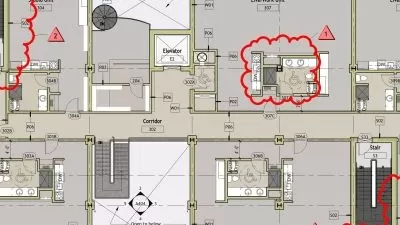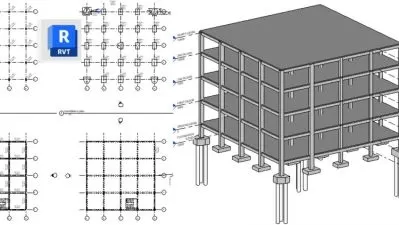Using Pattern Based Modeling to Create Exterior Glazing Families
Pierre Derenoncourt
1:08:32
Description
In this set of Revit tutorials, we'll learn how to use generic and adaptive pattern based modeling to create a custom exterior glazing system in Revit. Software required: Revit 2015.
What You'll Learn?
In this set of Revit tutorials, we'll learn how to use generic and adaptive pattern based modeling to create a custom exterior glazing system in Revit. We'll begin by working in the generic modeling template where we'll take a step-by-step approach to creating each component of the spider clip that will hold the glass panels together. Once all geometry is in place, we'll set a few parameters that will help us control the size of the clip as well as making it flexible to fit any glass thickness we desire. Next we'll work in the pattern based modeling template where we'll build our glass panel, waterproofing sealant, structure, as well as import the spider clips to become part of the panel pattern. By the end of this Revit training, you'll have create a unique and parametric exterior glazing system you can use for skylights, curtain walls, pavilions, and even exhibits. You also become comfortable with working in various project templates and setting parameters. Software required: Revit 2015.
More details
User Reviews
Rating
Pierre Derenoncourt
Instructor's Courses
Pluralsight
View courses Pluralsight- language english
- Training sessions 10
- duration 1:08:32
- level average
- Release Date 2023/10/15