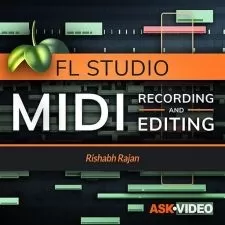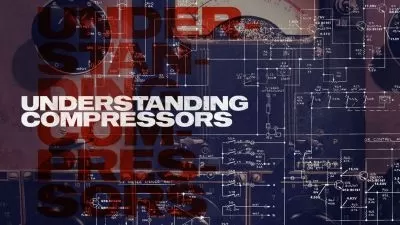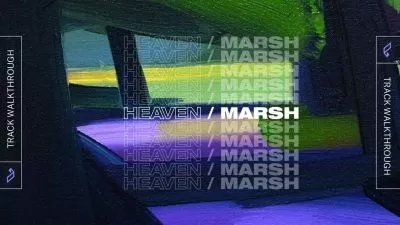Using Melodyne ARA with Logic Pro X Explained®
Eli Krantzberg
38:20
Description
Eli Krantzberg delivers a series dedicated to the new Melodyne ARA feature now in Logic Pro X! See and hear how amazing this new functionality is, and what it can do for your tracks and productions.
Eli starts off with an introduction covering what ARA is and then jumps right in, explaining how to switch between Track Mode and Clip Mode in Melodyne ARA, how to edit or reference multiple tracks, control playback, and enter Note Assignment Mode.
Next you’ll see how Melodyne’s ARA 2 integration works with Logic’s Take Folders and Quick Swipe comping, followed by how edits within Melodyne ARA are applied to looped regions in Logic Pro X in real-time.
Next, you’ll discover how to use the “Apply Project Tempo from the File Tempo” menu to make sure Melodyne’s time grid is in sync with Logic’s bar ruler, and then how to work around the incompatibilities between ARA and Logic’s Flex Time when changing song tempo.
Throughout the rest of the series you’ll explore workflows to combine ARA, Flex, and Tempo changes all in one project, how copy & paste works with ARA. the nuances and features that differentiate working in Track Edit Mode versus Clip Edit Mode, and real-world scenarios integrating the use of Melodyne ARA with Logic Pro X.
See the individual tutorial descriptions for more info. With the new ARA integration in LPX, there’s probably no pitch and time problem you won’t be able solve, and you’ll be mesmerized by the whole new world of creative possibilities that are now available… Watch “Using Melodyne Are with Logic Pro X Explained®” today!
There are many things our users love about Groove3, but a couple always stand out at the top when asked why people choose us as their learning resource.
We meticulously craft professional quality tutorials that are thoughtful, informative and done with attention to detail. We stand behind our products with a 100% satisfaction guarantee and are trusted by 1000s of users every day.
Our library brings over 1700 hours of quality instruction to you fingertips and we release new content every week. Don't waste your valuable time scouring the web for information you may never find or is cumbersome to use and potentially can't be trusted.
There are still many issues with the ARA/Logic Pro relationship right now so it’s great to see Eli take us through what it can actually do when working optimally. Unfortunately I can’t get that instant transfer at the moment but at least I know it’s possible. More tweaking for me…
I am a: Semi-Pro, Musician, Producer, Beat Maker, Audio Engineer, Sound Designer, Sound for Film/TV, Logic Pro, Nuendo, Pro Tools, Studio One
Excellent help!
I am a: Producer
It's new level in my workflow with ARA. Thank you.
The author is very good at explaining things in a logical way and gets you up and running very quickly with a good workflow with logic and melodyne. I recommend using this with his other melodyne tutorials
I am a: Semi-Pro, Musician, Producer, Beat Maker, Audio Engineer, Sound Designer, Logic Pro
I am not able to use the full power of Melodyne in LPX. This course as taught me everything I need to know to use this wonderful tool in my music production.
I am a: Musician
Eli does a great job of making it look easy
I am a: Professional, Musician, Producer, Audio Engineer, Sound for Film/TV, Logic Pro, Pro Tools
Another fab Eli video, as always comprehensive, and useful. Keep em coming... another 5 star tutorial, thank you!
I am a: Semi-Pro, Audio Engineer, Sound for Film/TV, Logic Pro, Reason
Eli, always comes through!
I am a: Producer, Audio Engineer
As always, Eli has delivered another tutorial that covers the highlights in a very concise manner ... no fluff ... useful and to the point. Thank you Eli! :-)
I am a: Professional, Musician, Producer, Logic Pro, Studio One
Great tips and examples. Eli's a excellent presenter.
I am a: Professional, Musician
More details
User Reviews
Rating
Eli Krantzberg
Instructor's Courses
Groove 3
View courses Groove 3- language english
- Training sessions 8
- duration 38:20
- Release Date 2023/05/31