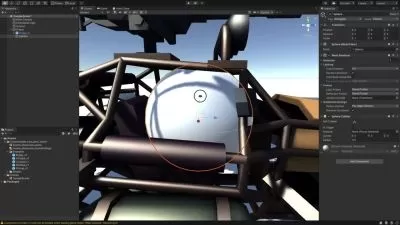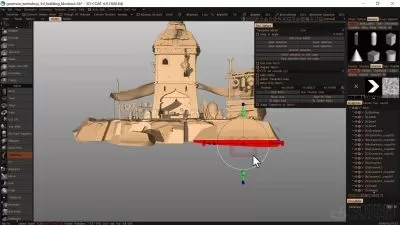Using Handles and Gizmos in Unity
Brady Wright
2:02:18
Description
Throughout this Unity tutorial, we'll learn the essentials of using gizmos and custom editors to draw our own handles giving us greater visual control over our game objects. Software required: Unity 4.5, MonoDevelop.
What You'll Learn?
Throughout this Unity tutorial, we'll learn the essentials of using gizmos and custom editors to draw our own handles giving us greater visual control over our game objects. We'll start with the fundamentals of how to control basic aspects of our objects by drawing handles into the scene view. We'll then move on to learning advanced techniques using handles and gizmos, giving us visual control over our game's objects. By the end of this Unity training, you'll have the knowledge you need to create easy-to-use visual controls, drawn right into your game's world, to control various aspects of your game's design. Software required: Unity 4.5, MonoDevelop.
More details
User Reviews
Rating
Brady Wright
Instructor's Courses
Pluralsight
View courses Pluralsight- language english
- Training sessions 17
- duration 2:02:18
- level advanced
- Release Date 2023/10/15